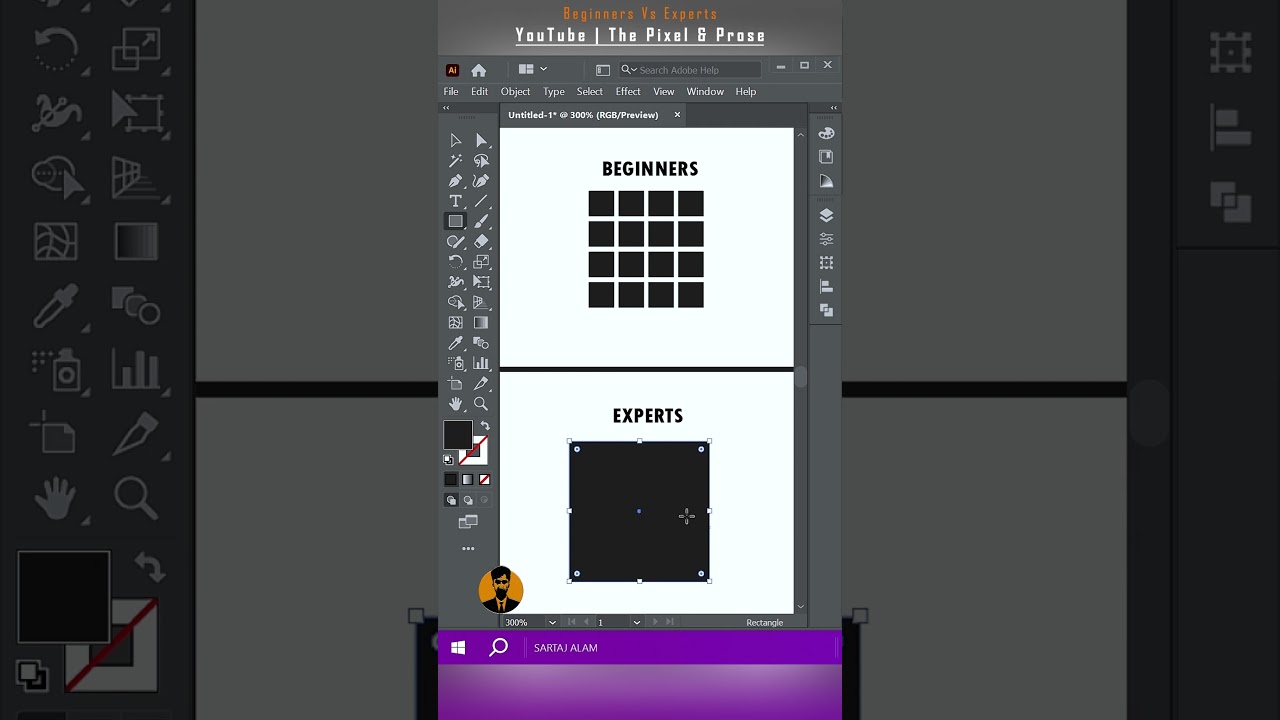
Ready to become a master of Adobe Illustrator? This easy-to-follow tutorial dissects the fundamentals, contrasting beginner and advanced methods to have you designing like a pro in no time! Discover the must-know tools, tips, and tricks for creating amazing graphics. Ideal for graphic design wannabes
Adobe Illustrator is a must-have for any budding graphic designer. Becoming an Illustrator master unlocks a world of creative opportunities, enabling you to produce:
– Logos: Create professional and memorable logos for companies and brands.
– Illustrations: Design beautiful vector illustrations for websites, magazines, and more.
– Web Graphics: Design web page layouts, icons, and other elements.
– Print Materials: Set up artwork for print, such as brochures, flyers, and posters.
– Packaging Design: Design attractive packaging designs for products.
This tutorial is ideal for:
– Beginners with no previous experience in Adobe Illustrator.
– Those wanting to learn the basics of vector graphics as an aspiring graphic designer.
– Design or design-related students.
– Anyone who needs to enhance his/her creative ability.
Ready to begin your journey in graphic design? Watch this tutorial now and unleash your potential! Don’t forget to subscribe, like, and share this video with friends. Write a comment below with your question, and we’ll be happy to assist you. We also invite you to share your own Illustrator design work – we can’t wait to see what you’ll create! And don’t forget to explore our other tutorials for additional design tips and tricks.
#ThePixel&Prose,#GraphicDesign,#DesignInspiration,#LogoDesign,#AdobeIllustrator,AdobePhotoshop,#Figma,#Canva,#LogoMockup,#LogoTutorial,#GraphicDesignTips,#LogoTips&Tricks,#IllustratorTutorials,#VectorArt,#VectorDesign,#VectorGraphics,#YouTubeShort,#GraphicDesignShorts,#IlustratorShorts
