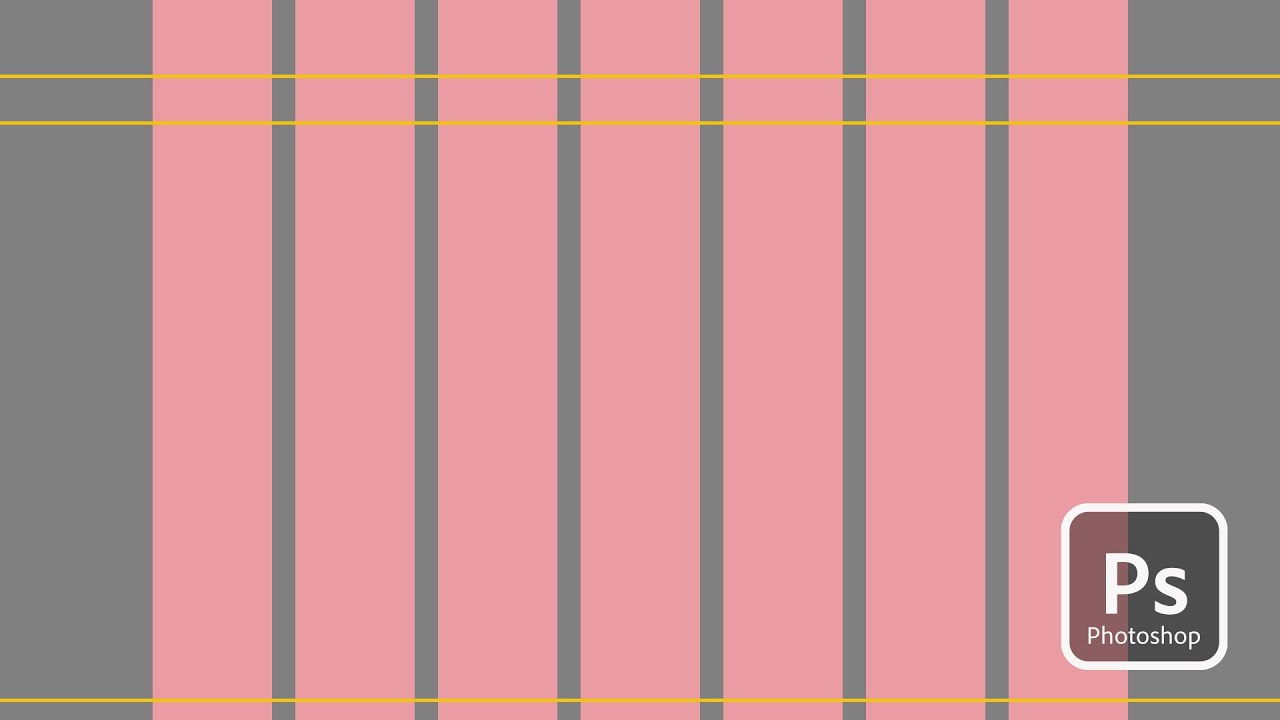
Creating grids in Photoshop is an essential piece of most web designers workflow. However, the process of setting up such grids can be quite tedious, considering that you have to drag out each guide individually and get your measurements precise on each one.
Up until recently I had been using something called Gridulator, which is still an awesome tool for creating grids that work in almost any application, but after I found GuideGuide my workflow was forever changed. GuideGuide is a Photoshop extension that allows you to create complex grid systems in Photoshop with just a few clicks, and it is awesome!
To get started with GuideGuide, you need to download it from http://guideguide.me. Once you do that, you can install it using the Adobe Extension Manager which ships with Creative Suite/Cloud by default.
After the download is completed, launch Photoshop and go to Window – Extensions – GuideGuide to launch the GuideGuide Panel. From there you plugin your grid settings, hit the GG button, and voila, instant grids for your next web project!
Thanks for watching!
MORE FROM JUSTIN SEELEY
Website: http://justinseeley.com
Facebook: http://facebook.com/seeleyfb
Twitter: http://twitter.com/justinseeley
Google+: http://google.com/+justinseeley
Justin Seeley is a staff author for lynda.com and an Adobe Certified Expert. He has several years experience in both print and web design, and has authored over 100 hours of instructional content to date. Justin is the creator of the Photoshop Quicktips Podcast, a show that consistently ranked in the top 25 software how-to podcasts in the iTunes store and his techniques have been featured in several digital publications, podcasts, and blogs.
