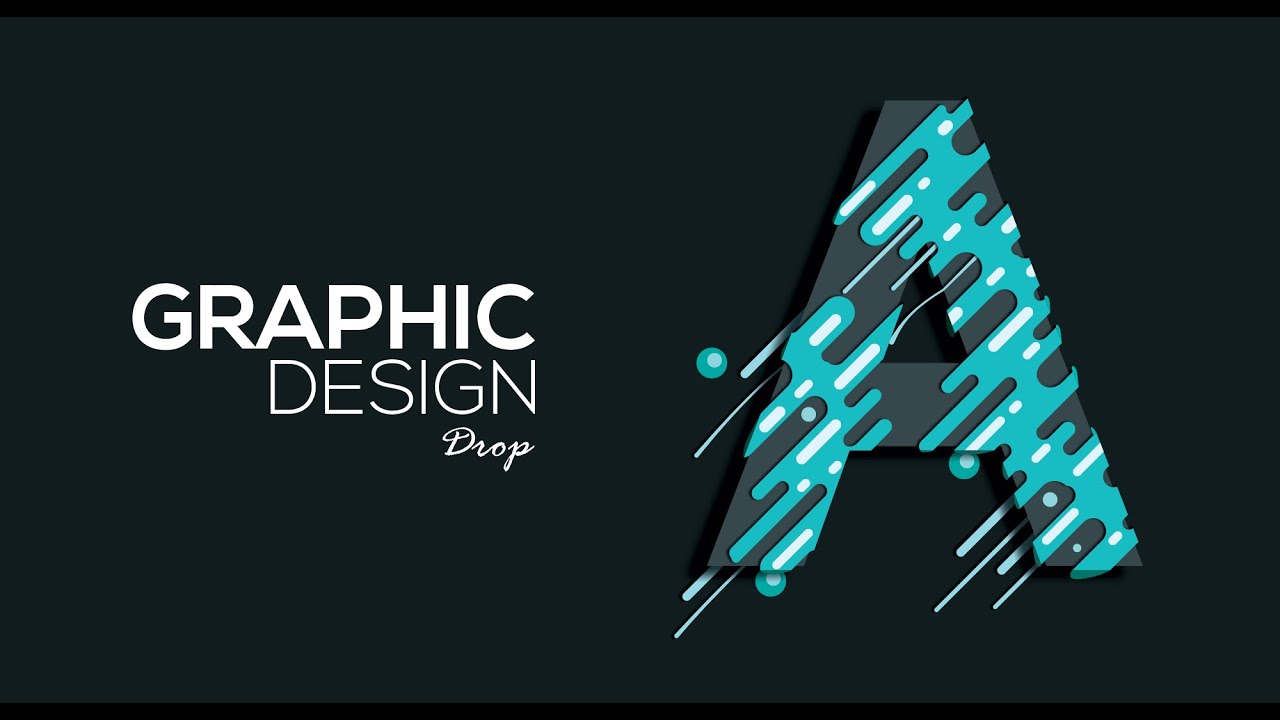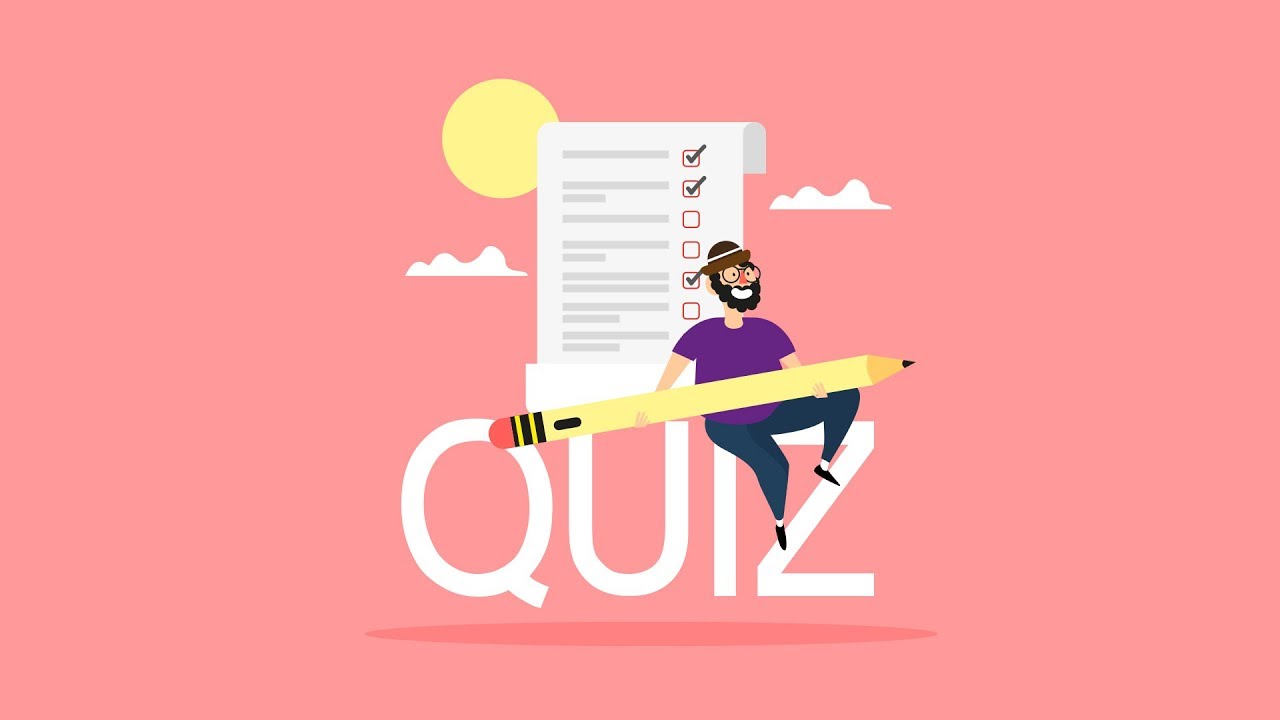Website UI Design Tutorial | Web Design In Adobe XD Tutorial For Beginners
Learn Website UI Designing In Adobe XD | Web UI Design Tutorial for beginners and experts in Adobe XD ► Subscribe Channel: https://goo.gl/tTFmPb ►Free UI Design Course: https://www.youtube.com/playlist?list=PLjwm_8O3suyPkIphVrJaebR2qE8jylWBQ Designed by: Dibas Sarkar In this video you will learn to design a website home page step by step in Adobe XD.