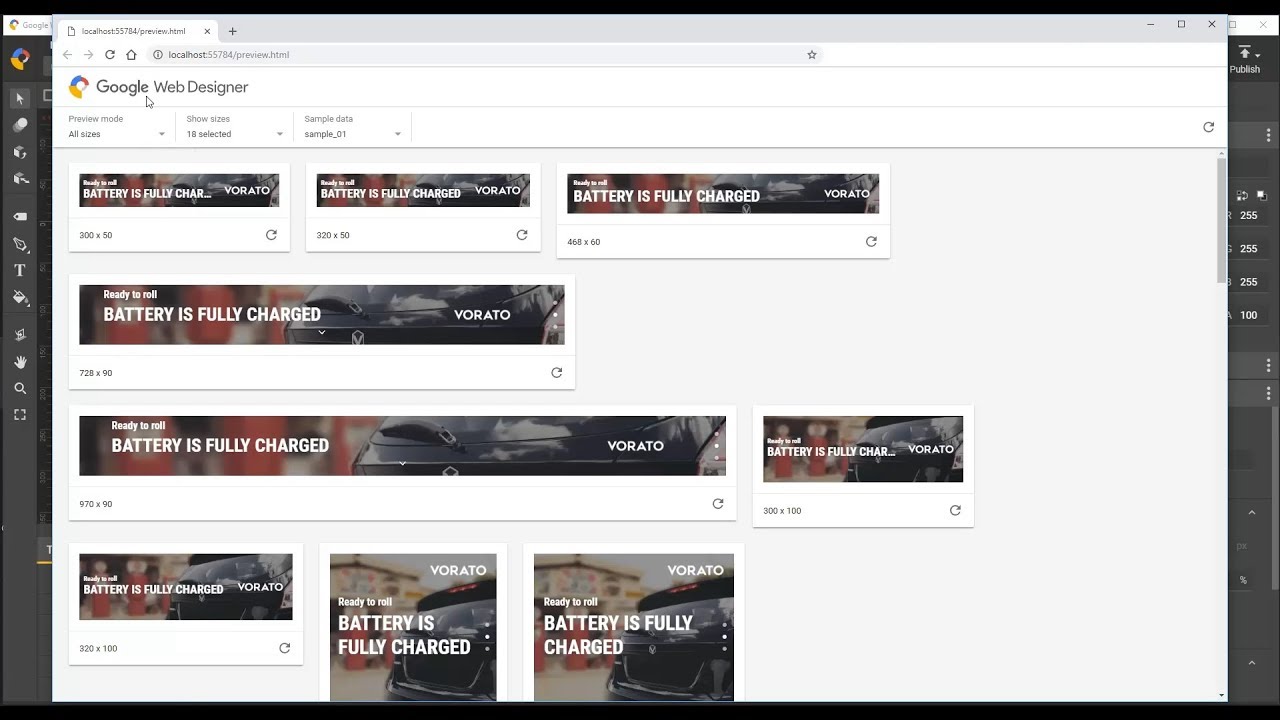
In this video, Google Web Designer software engineer Natalie provides a walkthrough on the advanced preview configuration. The new preview modes for different document types let you easily resize the preview viewport. For responsive ads, you can see different-sized versions of your ad at the same time. For dynamic ads, you can preview multiple versions with different sample data feeds, all on the same page.
Available for Download now: google.com/webdesigner
Comment on the video below or submit feedback in our forum: https://support.google.com/webdesigner/community
Help us caption & translate this video!
https://amara.org/v/wwEV/
