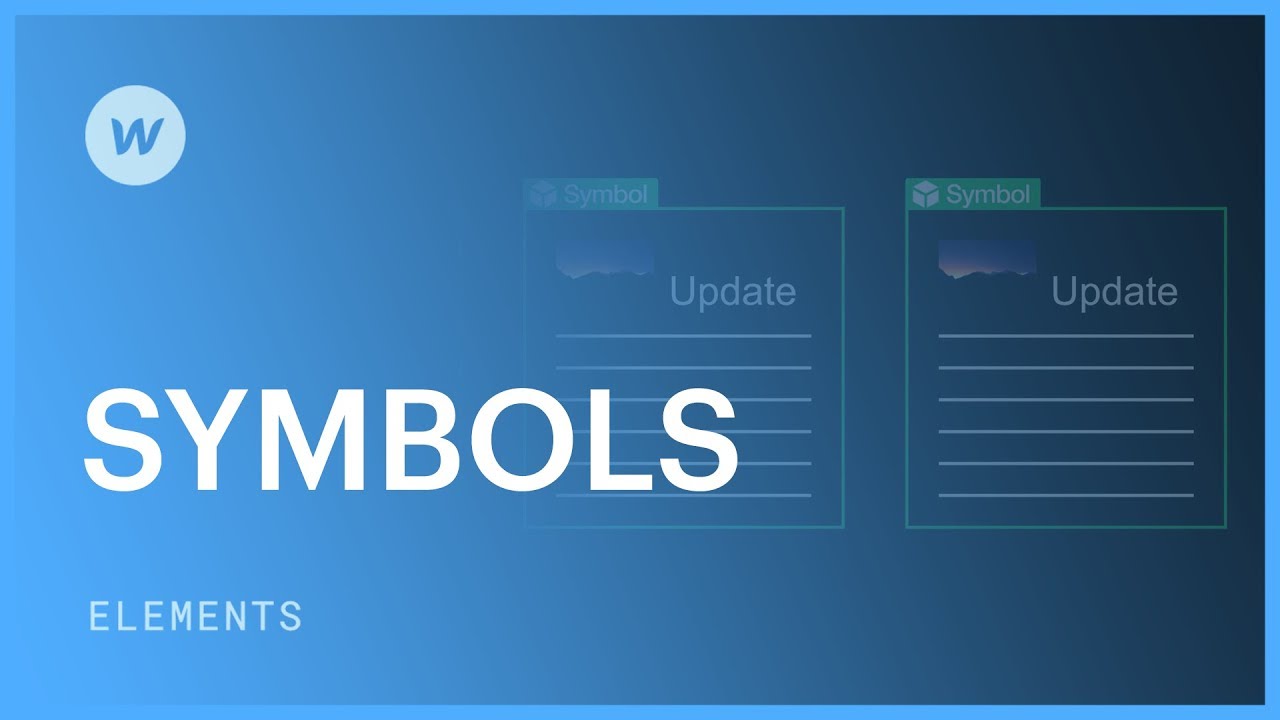
Symbols turn any element and its children into a reusable component. Any changes made to an instance of a symbol will update all instances of that symbol across your project. This is especially useful for recurring elements like navbars, footers, or signup sections—instead of updating every instance of these elements individually, a symbol allows you to make one change that will affect all instances at once.
This article covers three aspects of Symbols:
1. Creating a Symbol
2. Reusing a Symbol
3. Unlinking a Symbol
———-
Get started with Webflow:
https://help.webflow.com/courses/getting-started
http://webflow.com
Tweets by webflow
http://facebook.com/webflow
