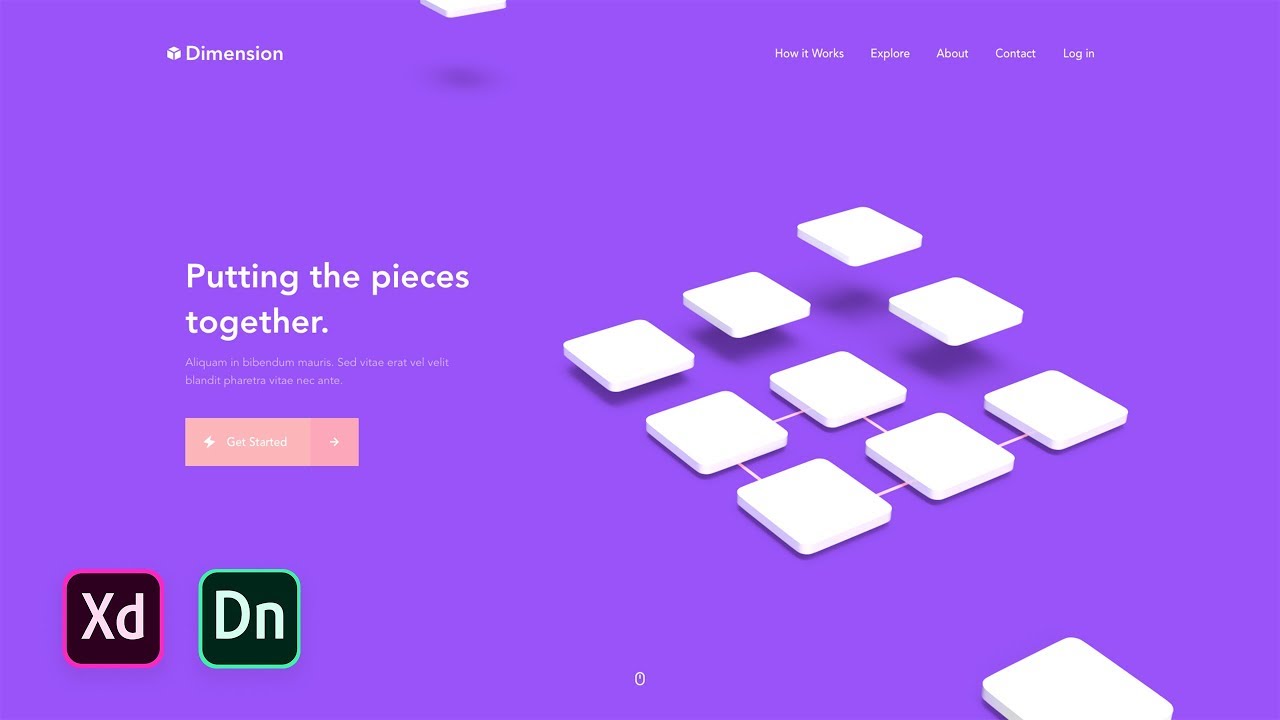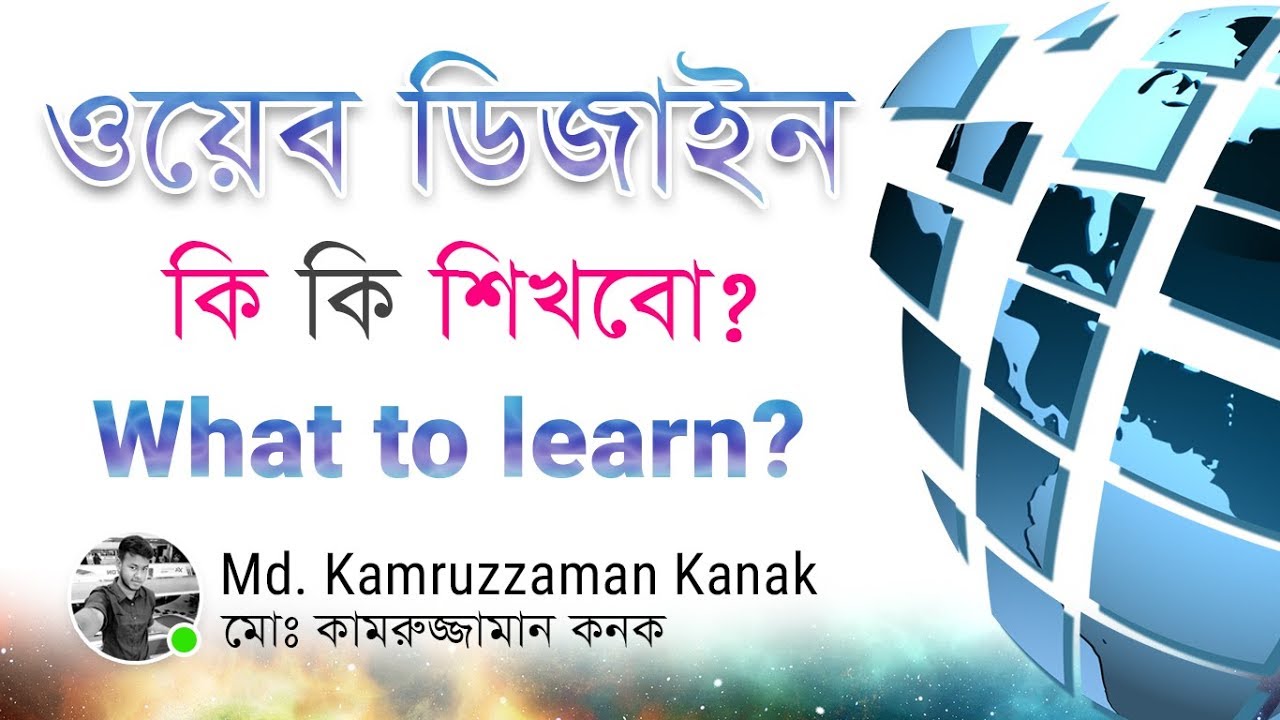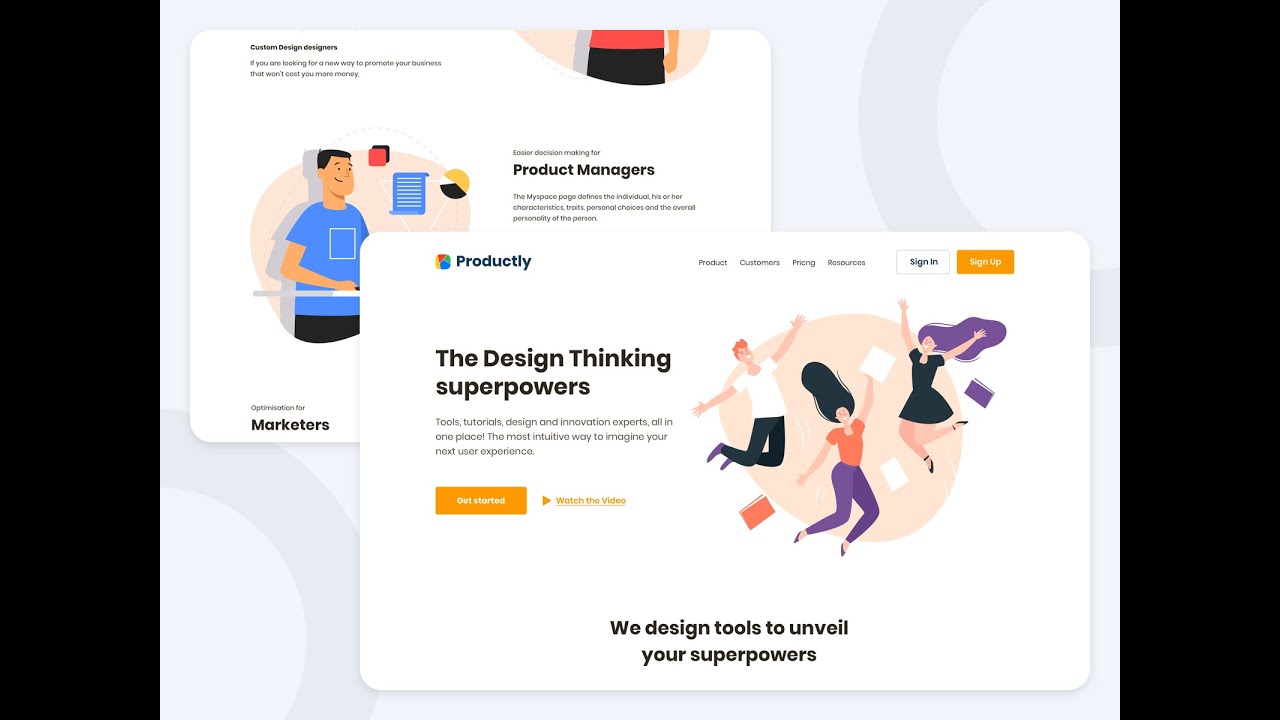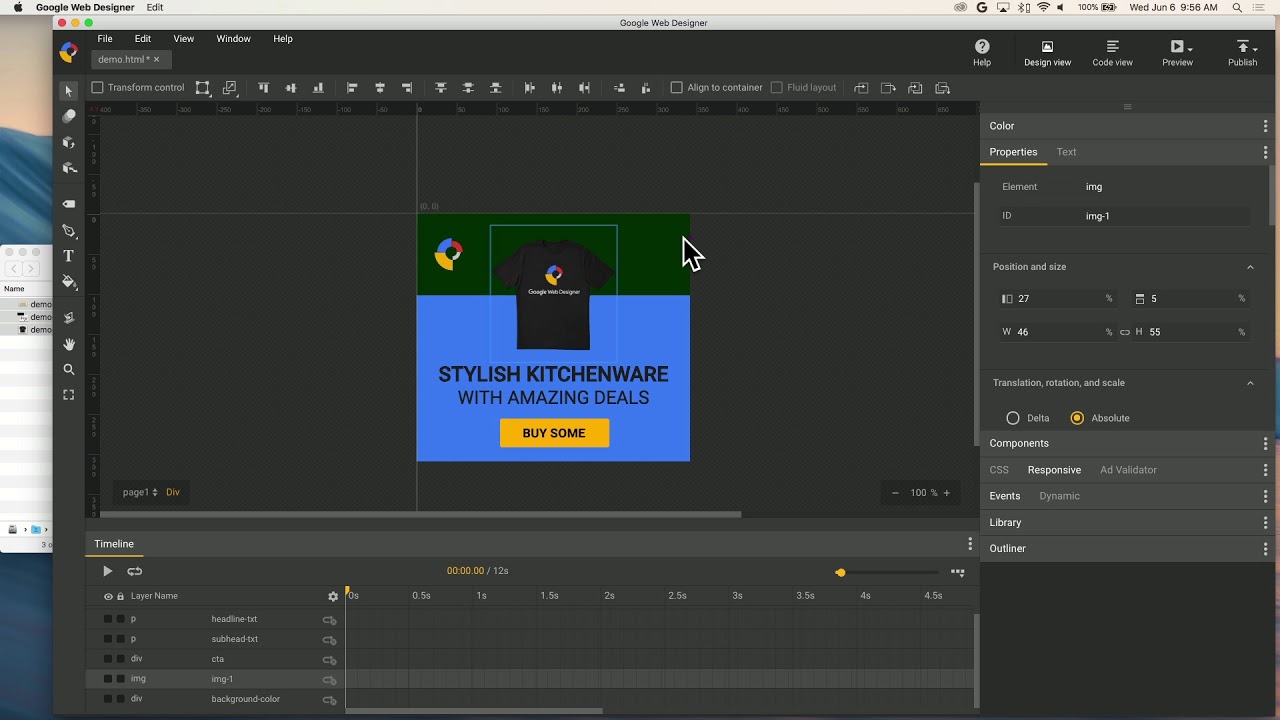How to Make a WEBSITE for FREE!
IMPORTANT: If you have any website-related questions, please contact Wix; NOT ME. The fine people at Wix will be happy to answer them! 🙂 Click here to build your FREE awesome website: http://www.wix.com Wix’s intuitive, Artificial Design Intelligence (ADI) software automatically builds a stunning, professional-looking custom website for you in