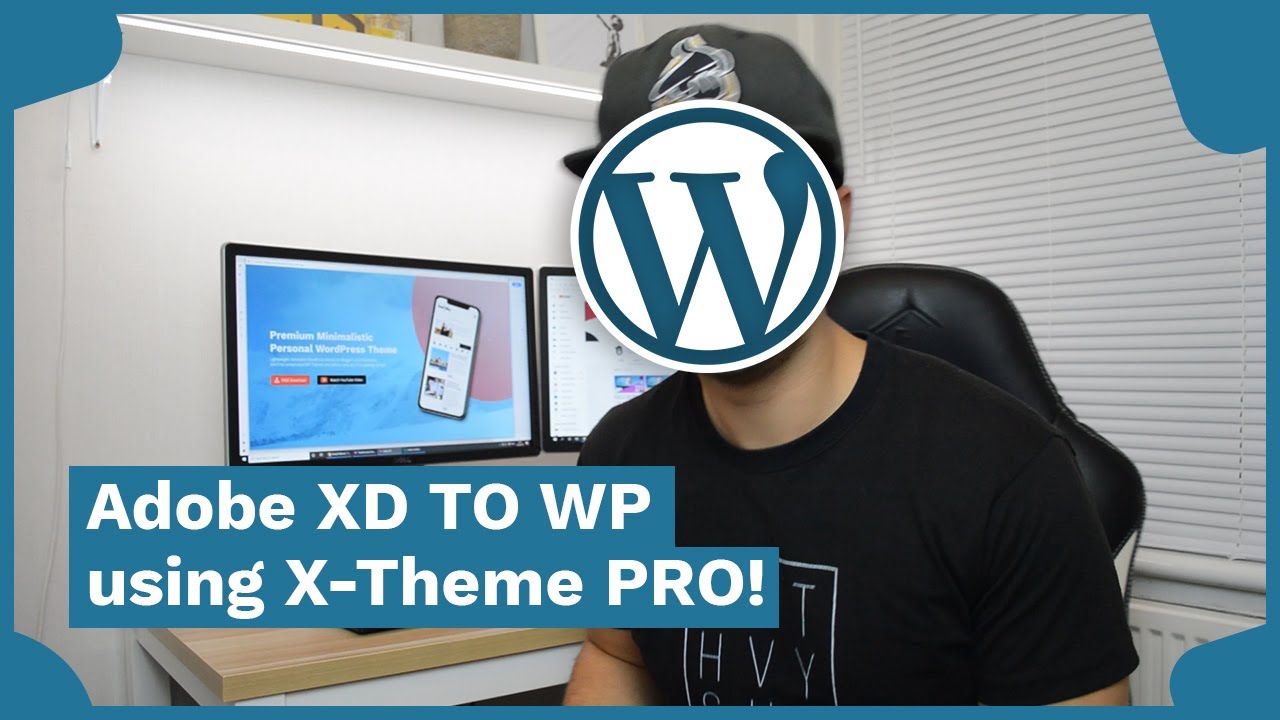
PLEASE SUBSCRIBE!
New Videos Every Week!
In this tutorial, I am going to show you how to take an existing website design from Adobe XD, export the resources and convert it to a real web page using the WordPress Theme called X-Theme Pro. X-Theme Pro is not free, but it might save you tons of work if you need to quickly create a website for a client.
Purchase X-Theme from Envato:
https://1.envato.market/raddy – search for X | The Theme
Designing the layout using adobe XD Full tutorial:
Subscribe to my newsletter: www.raddy.co.uk/newsletter
SOCIAL: @RaddyTheBrand
Instagram: www.instagram.com/RaddyTheBrand
Twitter: www.twitter.com/RaddyTheBrand
Website: www.raddy.co.uk
Blog: www.raddy.co.uk/blog
GitHub: https://github.com/RaddyTheBrand
Support my work by Donation:
Bitcoin: 1GJBxZUEDXnfekE2wDiK3dbyJagCeTmthA
Ethereum: 0xF419Bf4D4a3bA0504741bb74aEBBb7478DE76977
Litecoin: Lgm8cg25Nhh1cs8iZyDErPSjWJRYRg9QaL
Paypal: www.paypal.me/RadoslavAngelov
T-Shirt: https://www.liftheavy.ltd/
Music:
K-391 – Earth [NCS Release]
