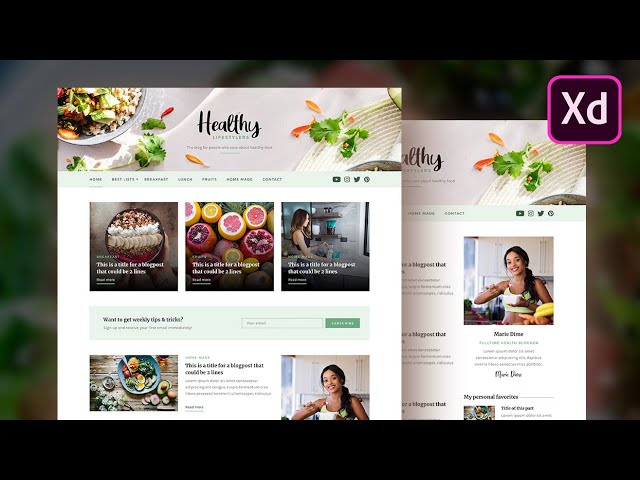
Hey guys, since you wanted to see a little bit more about my process, I created a video to show you everything I’ve done to create a personal blog website design in Adobe Xd. The actual time I spent on the design took around 5 hours. If you want to see more video’s like this, then let me know.
If you want to learn Adobe Xd step by step, then you can grab my discount code for my Adobe Xd Mastery course over here: https://living-with-pixels.ck.page/dc21a2db58
→ Software that I use
Hosting & Domain provider I use on all my websites: https://www.siteground.com/go/lwp-youtube
Elementor Free version (download link): https://elementor.com/thankyou/?ref=4590&campaign=youtube
Elementor Pro (all 3 packages have the same features, I have the $199 one): https://elementor.com/pricing/?ref=4590&campaign=youtube
The whole list of software that I recommend: https://livingwithpixels.com/links/
→ Hardware that I use for videos
Macbook Pro 13 inch: https://amzn.to/2LUjDbG
Camera: RX100 Mark 3: https://amzn.to/2qQlqag
Microphone: Zoom H1: https://amzn.to/2tgTI7r
Mini Tripod (for the mic): https://amzn.to/2PJiODD
→ Helpful for beginner
How to Install Elementor and WordPress. Watch: https://youtu.be/SKyoKk9T4g4
Elementor Beginners Tutorial. Watch: https://youtu.be/E15iQEm9KF8
→ My social media
Instagram Livingwithpixels: https://www.instagram.com/livingwithpix/
Personal Instagram: https://www.instagram.com/rinodeboer/
