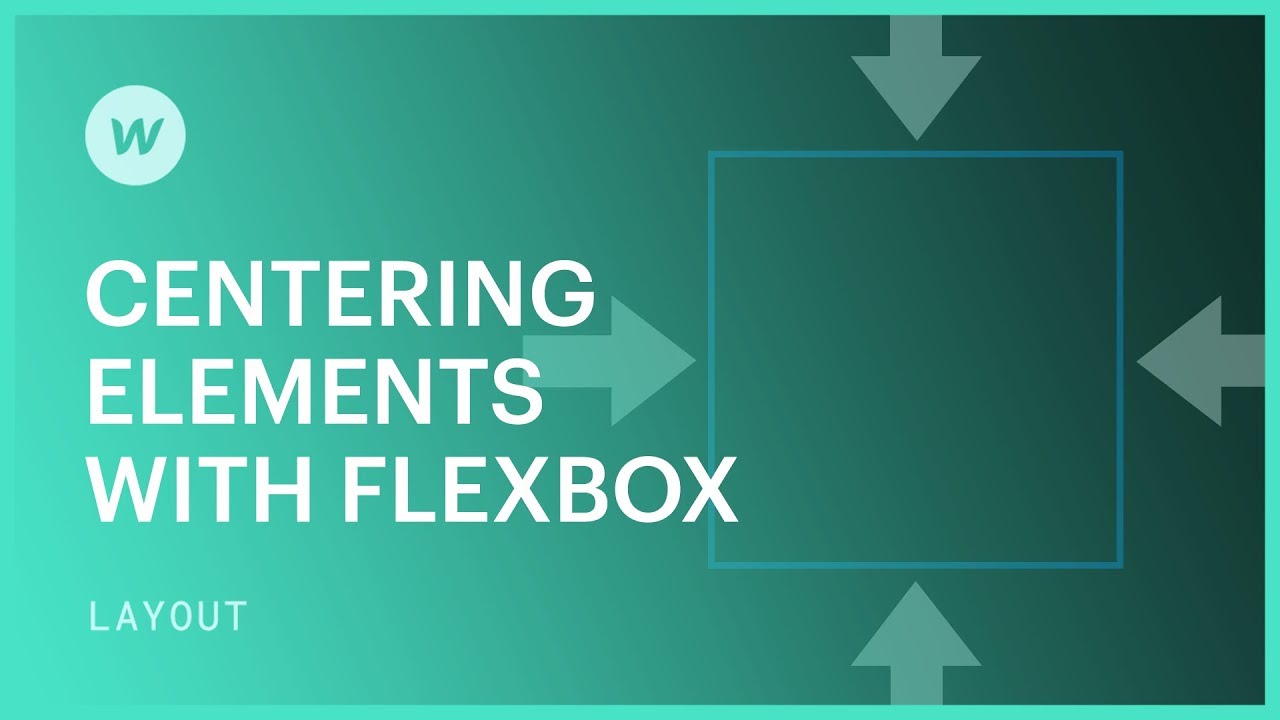
Centering elements vertically used to be a challenge in web design, until flexbox arrived on the scene. With flexbox it’s easy to center any element(s) vertically in its parent element. In this video, we’ll show you how to use flexbox to center one or more elements. In these examples, the parent element has been set to a height of 100vh, which is 100% of the viewport height, so the items are centered relative to the viewport, as well as to their parent containers.
———-
Get started with Webflow:
https://help.webflow.com/courses/getting-started
http://webflow.com
Tweets by webflow
http://facebook.com/webflow
