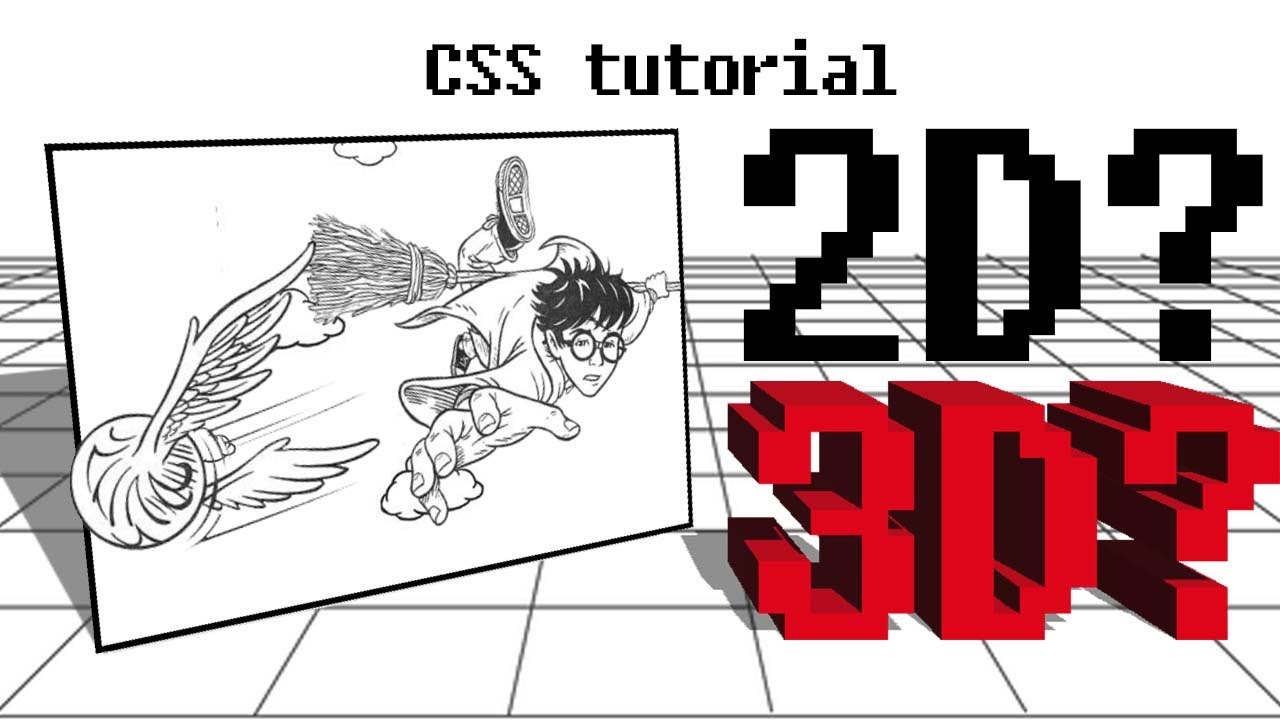
Hi coders, I have couple more creative web design ideas for you today, in this CSS parallax tutorial for beginners I want to talk about parallax effect and it’s implementation in web development and web design with nothing but CSS & HTML. We will build a project as usual, this time in will include really cool animated CSS3 card hover effects, I really hope you like it. In general definition parallax is the perceived change in position of an object from two different places. It occurs when an object is viewed from different positions. In animation and web design – parallax is a technique in computer graphics where background images move past the camera slower and foreground images move faster, tricking our brain into creating an illusion of depth in a 2D scene. We will use it to create animated cards. There are multiple ways to implement parallax with CSS, we will do it the proper way, with CSS3 transforms, and we will learn about not commonly used translateZ CSS3 function. In today’s beginner level tutorial we will also take a look at CSS perspective property and I will show you exactly how to use it and what it does.
Inspired by:
Tweets by cobra_winfrey
IMAGES
balloon:

https://pixeldra.in/u/U5XucH5Z
clown:

https://pixeldra.in/u/9mJgWdRY
town:

https://pixeldra.in/u/mb9CFMod
all 3 images in zip archive:
https://we.tl/t-VnAdT4cHwi
*** Creative Web Design Ideas CSS Parallax Tutorial for Beginners Animated CSS3 Card Hover Effects ***
For more creative CSS animation tutorials for beginners as well as advanced HTML & CSS guides, hover animation and transition examples from scratch with pure vanilla CSS, new experimental animations on buttons, menus, forms and other web elements, CSS animation examples, creative ideas for web design, advanced CSS selectors and the best CSS tricks of 2019, check out my CSS3 & HTML5 playlist:
I also have pure vanilla JavaScript animation series, in each tutorial we create all different kinds of interactive animated effects from scratch. No plugins, no libraries, no frameworks. Every line of code is explained to give you hands on experience and teach you as much JavaScript as possible. If you want more creative JavaScript tutorials, HTML canvas animations, interactive animated effects, code alongs, video guides for beginners as well as advanced pure vanilla JavaScript, check out the playlist here:
If you liked this advanced CSS3 tutorial I’m sure you will enjoy other videos on my channel. You can find HTML Canvas Animation Tutorials, JavaScript tutorials, animated effects and step by step animation guides, each video shows many examples of the final effect. I will help you learn modern web development techniques by building real projects you can show off on your personal website or GitHub. Code along with me and gain skills to get your first job in the industry. If I could do it you can do it too. If you decide to code along and modify the effects, share your Codepen/JS Fiddle in the comments, I want to see what you came up with.
For more creative vanilla JavaScript tutorials, CSS tricks, HTML canvas animations, front end web development and web design guides, subscribe to the channel and click the bell icon to get notified when I release a new animation tutorial.
#css3 #html5 #frankslaboratory
Music:
Business / Corporate by Mixaund | https://mixaund.bandcamp.com
Music promoted by https://www.free-stock-music.com
