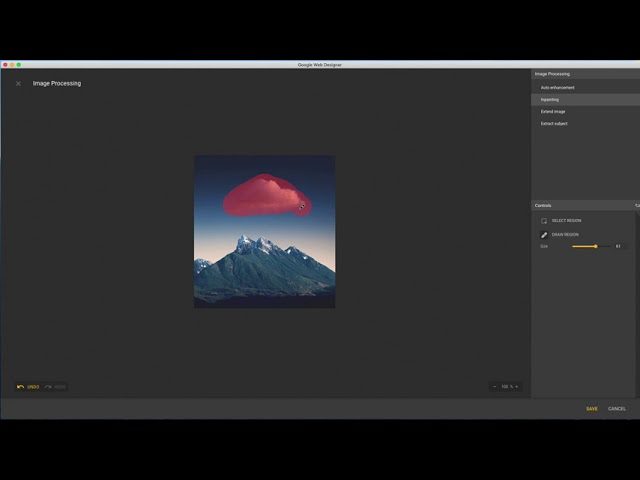
In this video, Google Web Designer specialist Kent provides an overview on Image Processing. Learn how to alter images with automated techniques.
Auto enhancement – Adjust the brightness, contrast, and saturation of the image.
Inpainting – Paint over an unwanted object to look like the surrounding area.
Extend image – Expand the image along any side with content generated to look like the rest of the image.
Extract subject – Detect a foreground object and make the rest of the image transparent.
Photo Credits: unsplash.com
Eric Muhr – Foggy trees
Jared Subia – Fruit tree
Jordan Steranka – Mountain with cloud
Mae Mu – Orange on blue background
Available for Download now: google.com/webdesigner
Comment on the video below or submit feedback in our forum: https://support.google.com/webdesigner/community
