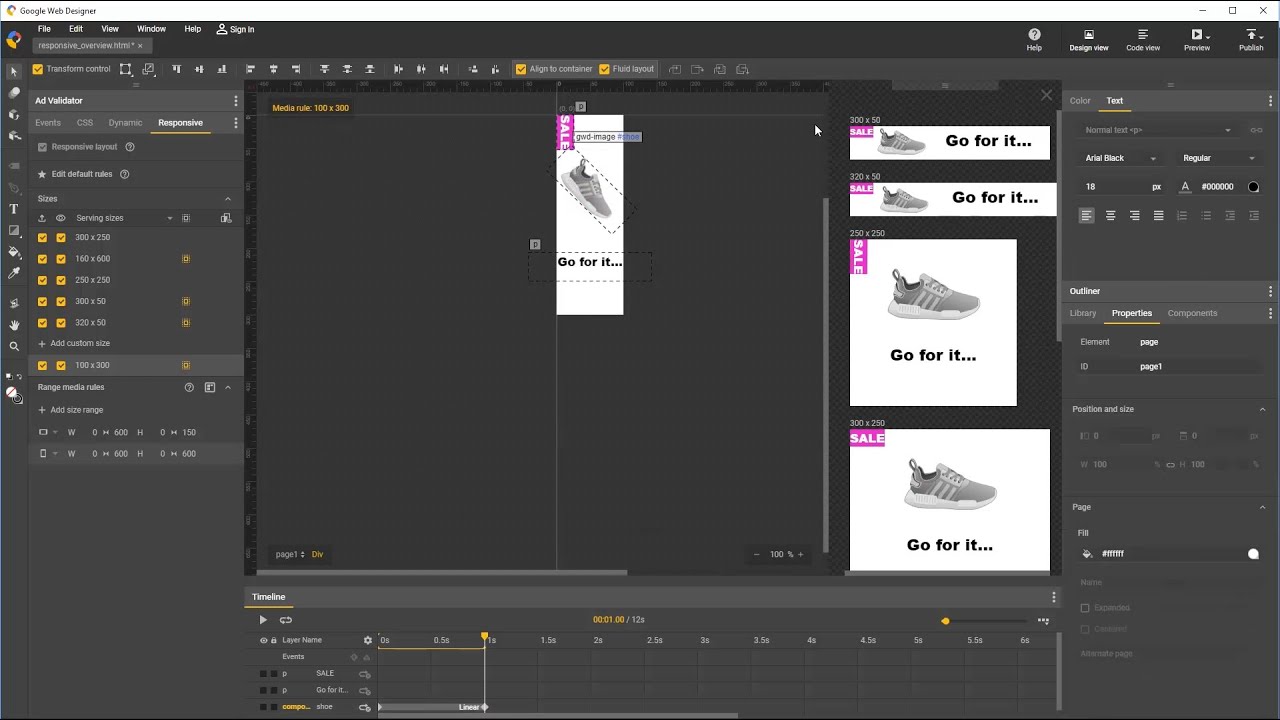
In this video, Google Web Designer software engineer Joey provides an overview on Responsive. Learn what’s new in the responsive workflow that makes it so much easier to create a responsive layout.
The redesigned Responsive panel lists specific ad slot sizes that you want to target for serving and previewing.
A new visual interface lets you define and edit size ranges for media rules.
Preview multiple sizes while authoring your responsive document.
Available for Download now: google.com/webdesigner
Comment on the video below or submit feedback in our forum: https://support.google.com/webdesigner/community
