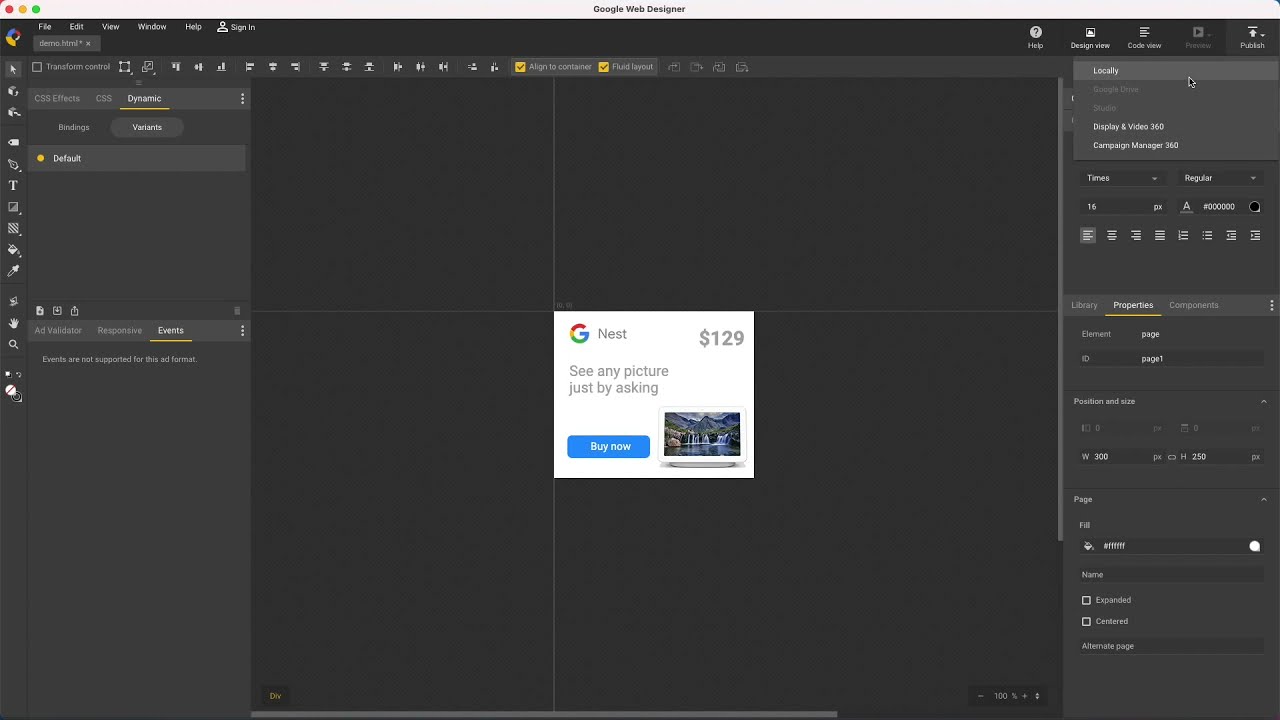
In this video, Google Web Designer creative specialist Kent provides an introduction to Image ad in Google Web Designer. Learn how to create image ads from scratch or export existing HTML5 ads as JPG or PNG images.
– Use variants to make different versions of the same ad, all from the same document.
– Build a multi-size layout using the responsive workflow so you can export different-sized ads from a single document.
– Preview JPG quality at different compression levels before exporting.
Intro 00:00
Build a simple Image Ad 00:22
Publish an Image Ad 01:42
Build a multi-size Image Ad 02:25
Create Image Ad variants 03:24
Export Images from other file types 04:35
