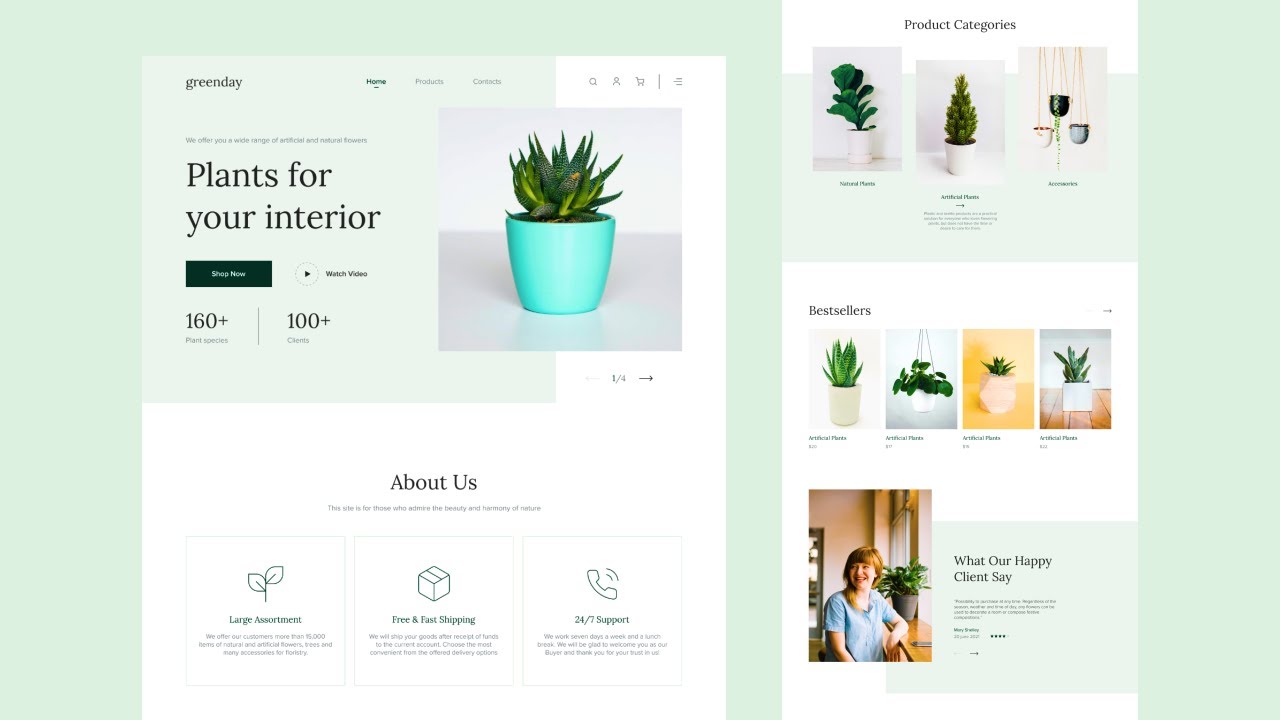
💎Design from the video here:
https://ko-fi.com/s/74a036a706
🔥Build a career in UX/UI Design:
https://share.trydesignlab.com/9oxh2gog1fcj
👋Welcome to the speed art Figma tutorial where I show you how to design a home page UI for a minimalistic plant shop website.
You can follow these steps after me and improve your UI/ UX, Web, App design skills.
If you want more videos about web design, subscribe to my channel❤️🔥
https://www.youtube.com/channel/UCeQQklNaSdEeQCtWhwUmLVA?sub_confirmation=1
💎Donate for the channel
https://ko-fi.com/designr
✅More designs for you:
Web Design playlist: https://youtube.com/playlist?list=PLnDAmnsRExS5fwU_nNgAgShm5e2THpDxP
Banners Design: https://youtube.com/playlist?list=PLnDAmnsRExS6RwXSyFkaflETLzar4DR4N
App Design: https://youtube.com/playlist?list=PLnDAmnsRExS6WYy25ZYJBLq6eOlaCWRqu
————————————————————————————————————
Tags:
plants,landing,landing page figma,ui design tutorial,figma design tutorial,figma website design tutorial,web design,ui ux дизайн,ui design figma,landing page tutorial,web designer,create web design,landing page,landing speed art,speed art photoshop,plants shop design,web design tutorial for beginners,web design figma
