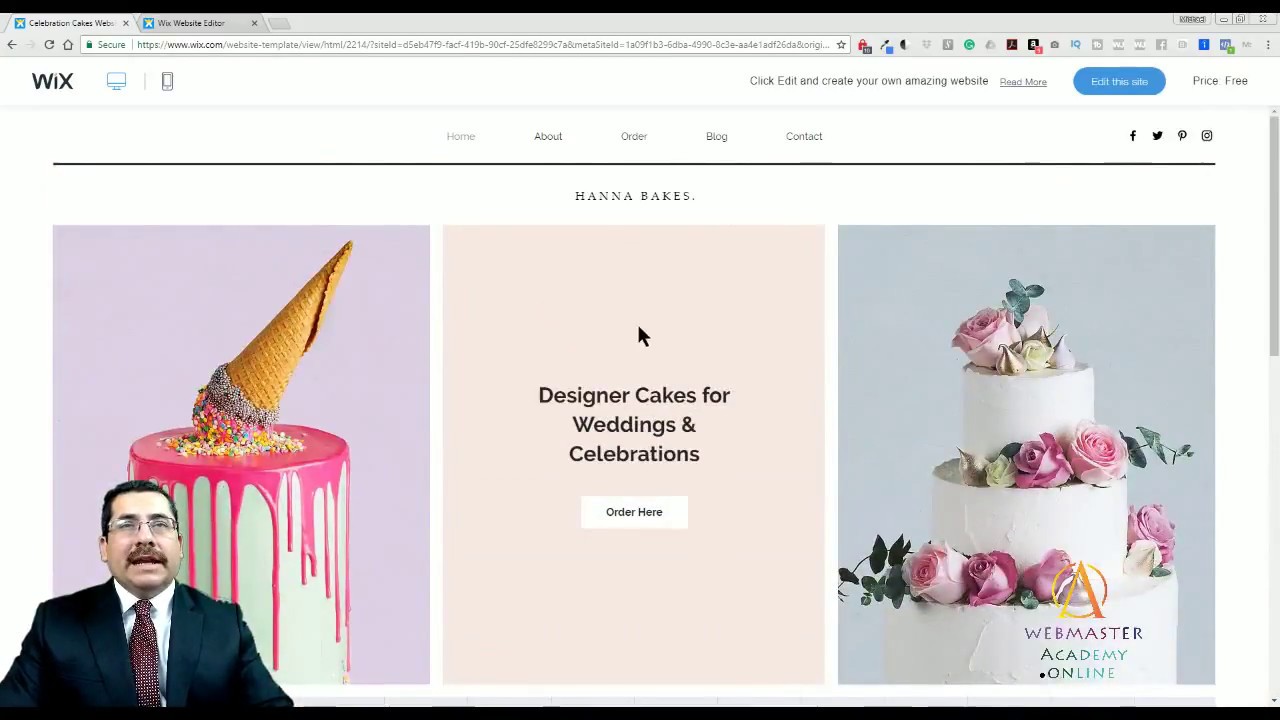
Let’s explore the Celebration Cake template from Wix.com. Learn Web design along the way, from a Wix Certified Trainer.
I will teach you how to build Wix websites from concept to automation at www.webmasteracademy.online
Description of the template from Wix:
With a bright, clean, and energetic design that perfectly highlights your content, this template is ideal for attracting the active audience you’re looking for. Easily customize the text, photos, and colors to make it yours.
Partial transcript:
Hey, once again, welcome to the Webmaster Academy. I’m Michael Wood and I’m going to be your tour guide and host through this Wix template called Celebration Cakes. This is a great template if you are a pastry chef, a cake decorator, or really any kind of artisan. It’s perfect for this template. We’re going to look at Wix shopping, like the E-commerce platform. We’ll look at how to Subscribe, how to build a blog, and how to show your Instagram feed to your potential customers.
So this is a great template for anyone who is an artist, or a chef, or anyone who makes stuff and you just want to show it off and sell it. I’m going to, first of all, walk through the website so you could see the various functions that it has. And then we’re going to go under the hood and see what’s going on behind the scenes so you’ll know how to customize this template for you. And remember that’s the point of a template. If it doesn’t fit your business model, that’s fine. It’s only a starting point. And to get you to think about the parts you need for an effective website. This applies to any kind of web design. You don’t have to use Wix, necessarily. But if you do, then this tutorial will make a little more sense to you. Also, I just want to remind everyone if this is the first time you’re seeing me, I’m Michael Wood and I’m the owner of Captivatim Web Design and Multimedia. I could show you how to build a website from concept to publication to automation, where your website is actually selling things in the background while you’re busy doing whatever it is you do…the awesome things that you do. Let your website work FOR you. I will teach you the entire process at the Webmaster Academy.
Alright, let’s look at the Celebration Cake template from Wix.com. This fictitious company is called “Hanna Bakes”. Obviously, you would replace that with your title and logo.
The front page has three panels. The first two panels, the first and the third, have these amazing images. This is where you want to have really good professional photography of your work. Again, it doesn’t have to be cakes. It can be any kind of artwork or something that you made or produced. So you want really good professional photos on the cover. And then, the Call-to-Action is to “Order Now” So this website is really set up to take in online orders. If you don’t want to order things online, you just want to show off your products, and maybe have someone come in to your brick and mortar store or your sales front somewhere else, you can easily remove the order form. That’s what’s nice about this template. It’s very versatile. But “as is”, in other words, if we look at the template as it was designed and that is FOR e-commerce, let’s see what we can do. So the “order now” button is right here, front and center. We have a really quick statement here. “All cakes are tailored to your taste and style”.
Here is the artist, that would be you. Meet “Hanna”. You would replace that image with you. Again, this type of website you really want to have good photography. It would definitely be worth your time and money to have a professional take these images. You want to get that stock image look, but you also want it to be authentic to who you are and the things that you make. Obviously, you wouldn’t want to have photos of food that you don’t really make, right? That wouldn’t make any sense. So, get the professional photos, but make them authentic. Even if you can’t pay for them to be professionally made, get your phone. The iPhone has a really good camera, and take the best pictures you can. Be authentic. So here’s where you would go and they can learn more about you, the designer. You can read the blog, which we’ll go to in a minute.
Here’s a great Instagram feed. Now some of the advantages of having your feed on your website is the efficiency of it all. You could update your Instagram easily on your cell phone or mobile device by taking pictures of the various decorations and items that you’re making. And the website will automatically update. It just simply synchronizes with your Instagram account. You can also build your leads and build an audience through Instagram and to have that on your website, you have the functionality there where somebody can “like” or even comment on some of the best images. It’s going to synchronize with your Instagram account…
