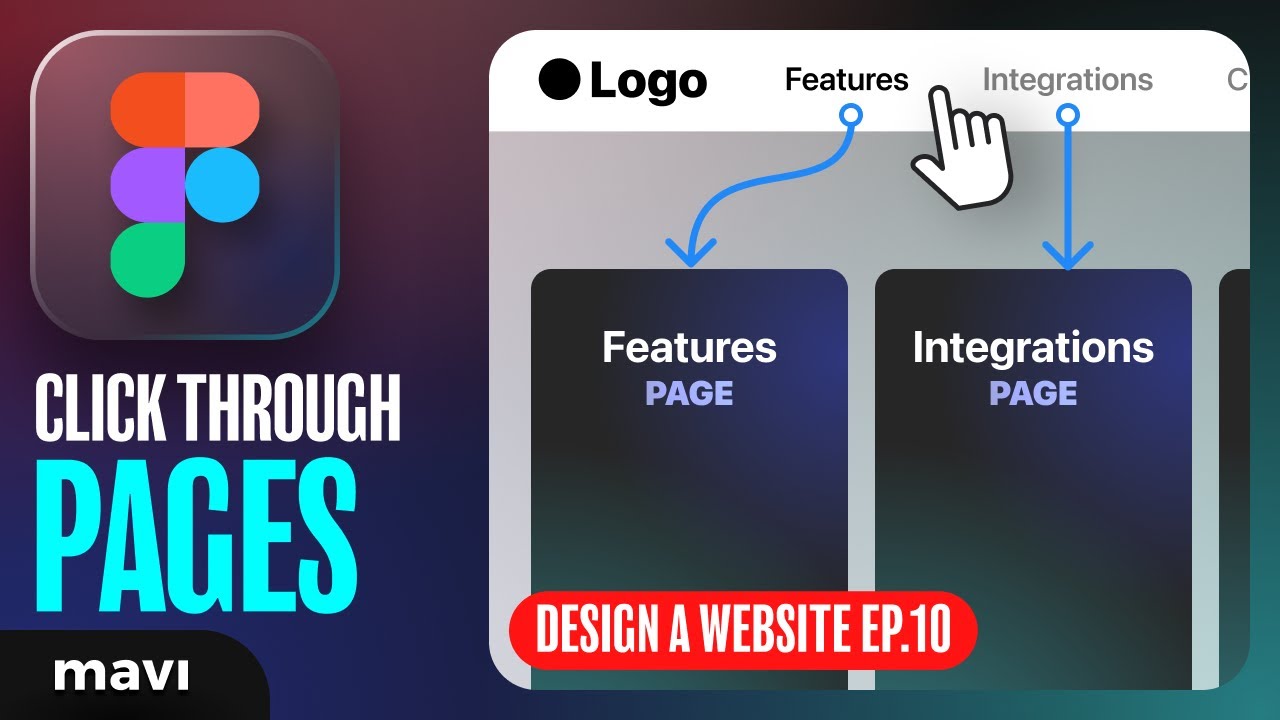
Visit my STORE: https://bit.ly/mavi-design-store
Explore Mavi Design PREMIUM Assets: https://bit.ly/mavi-design-premium-assets
Download FIGMA for FREE: https://bit.ly/get-started-with-figma
Take FULL advantage of ALL FIGMA’s features: https://bit.ly/figma-professional-plan
FREE FIGMA COURSE / SERIES: Design a Website in Figma: https://youtube.com/playlist?list=PLCUPtxXqnWn0AMIjZmNdkrzWVjLHOW2NT
In the tenth episode of “Designing a Website in Figma”, we’re going to create a functional global navigation prototype – we will be using the Prototype mode to enable clicking through individual pages aka the global navigation. We will learn about components, instances, auto layout and fixed elements to also fix our header along with a broken smart animate accordion
How to set up a functional global navigation (click through pages menu) on your Figma prototype – Figma Prototyping Tutorial – Free UX / UI Course in Figma – Great for beginners
————————
© 2023 Mavi Design
