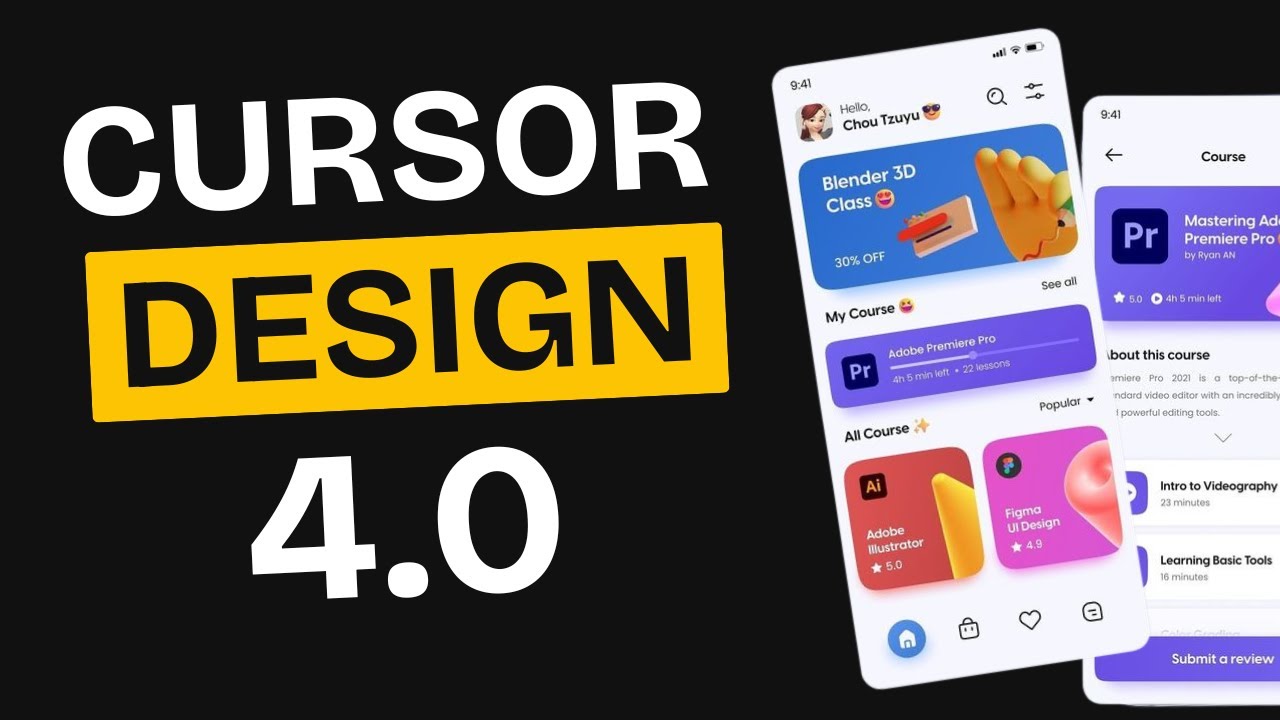
Master Cursor IDE with 3 clear methods to build real apps from your designs. This guide shows vibe coding cursor techniques, how to use cursor ai the right way, and offers simple cursor tips for any cursor ai beginner struggling with layout or structure.
📌 Resources & Tools Used in This Video
1. 🔧 Improved Design-to-JSON Prompt
Use this to convert UI designs into structured JSON for Cursor or Claude:
https://docs.google.com/document/d/1BWobkvoRyDJCM6sG2oDa3XN_mzJbZLvT4a7C8sT93yc/edit?usp=sharing
2. 📄 Frontend App Template Prompt
This is the prompt template used to define pages, user roles, modals, and tech requirements:
https://docs.google.com/document/d/1bLg__sfOQIhc9mWjdaZBXtR52zPEdgp9W7RE17DgrRk/edit?tab=t.0
3. 🌐 BrowserMCP – Layout Cloning Tool
Automate layout and structure cloning with real browser-based navigation:
Chrome Extension:
https://chromewebstore.google.com/detail/browser-mcp-automate-your/bjfgambnhccakkhmkepdoekmckoijdlc?pli=1
MCP Server Setup Docs:
https://docs.browsermcp.io/setup-server
4. ✨ StageWise Extension (Cursor)
Search for “StageWise” inside Cursor’s Extensions tab to install.
In this video, you’ll see exactly how to avoid AI slop and hallucinations when building real UIs inside the Cursor IDE. Each method shows a different approach—from structured prompts and Claude integrations to BrowserMCP cloning and StageWise precision editing. You’ll learn how to go from a design reference or existing site to a fully working app, step by step, using Cursor the right way.
Whether you’re experimenting with cursor ai for the first time or trying to master ai coding inside the cursor ai editor, this tutorial walks you through everything in context. It’s not just about how to use cursor ai—it’s about building actual software with cursor composer and getting reliable results using an ai coding assistant that understands structure, layout, and logic.
If you’re into ai tutorials, cursor tutorials, or tools like Claude, ChatGPT, and other artificial intelligence workflows, this is built for you. It bridges the gap between design and dev using cursor ai in real projects—from frontend frameworks to prompt optimization, and even live tweaking inside an ai ide. Whether you’re in web development, software engineering, or just exploring what coding with ai can do, this video is packed with practical takeaways.
#cursor #coding #claude #ai #chatgpt #cursorai #machinelearning #aiautomation #openai #artificialintelligence #softwareengineering #cursoraitutorial #webdevelopment
