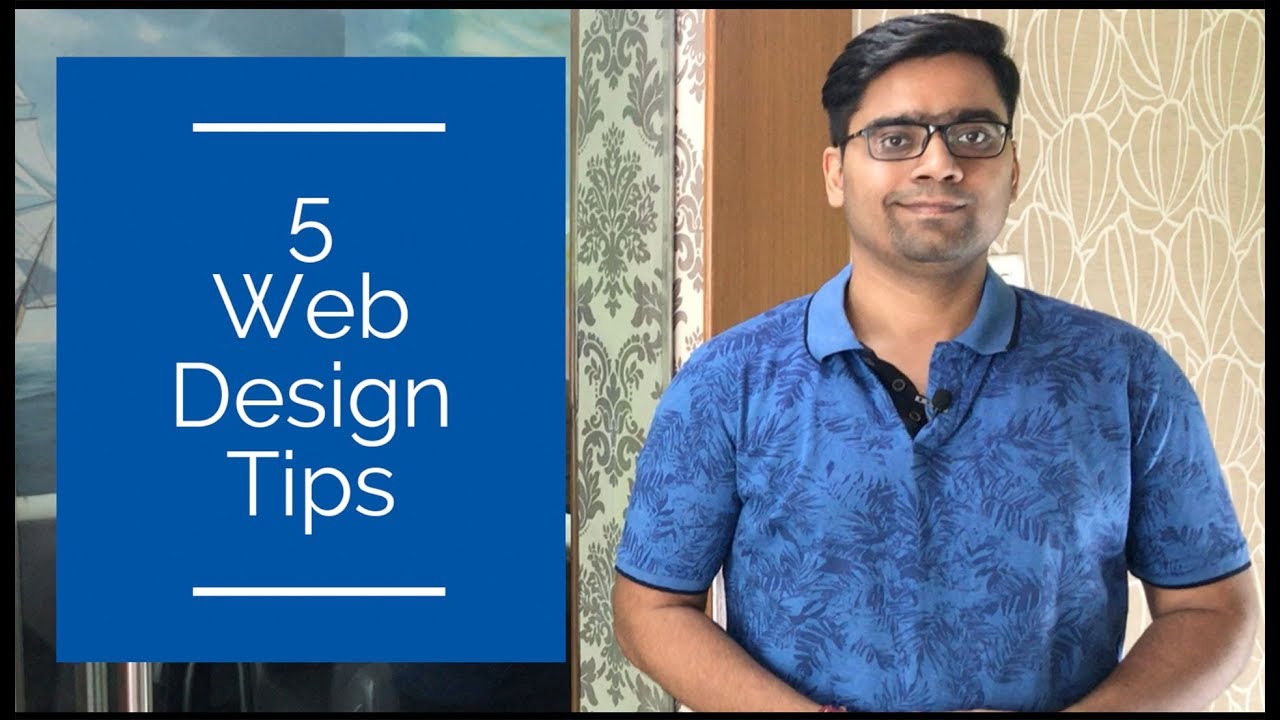
1. Make a rough design: Take a pencil and a paper or use a whiteboard to plan the layout of your webpage.
Once you have a layout discuss the same with your client before jumping into the actual design, it will save a lot of your rework later.
In wireframe, you have to plan your sections, like whether you are going to use a slider or hero banner or video banner.
Also where the content, images, and buttons will go.
This will help to give a direction and roadmap to your web page.
—————————————————————————————————–
Here is the link to 14 days free membership to stock images site from where you can download 5 images/day i.e 70 images in total.
http://www.bigstockphoto.com/free-trial/5aday14daytrial
*Make sure to cancel the membership at 14th day else you will be billed*
—————————————————————————————————–
2. Make sure that the site is easy to navigate: Do not complicate your navigation, as it can confuse and even force the user to leave the website.
Make it hassle free by adding fewer and important menu items on the header.
You can highlight one or two menu items by making them a button instead of simple text to get the user attention, which is also in trend these days.
3. Use bigger fonts: Let’s take an example, when we read newspapers we generally read the bigger font headlines first and if we like them we then read the news content.
The same rule applies to the web page; if your headline typography is big you will grab user’s attention.
Also use right font family, as the font family can either make your site look rich and modern or it can make it look outdated and unprofessional.
The ideal font size for content can be 14 – 16 pixel depending on your font family.
And ideal font size for Headlines can be 35-50 pixel.
Also don’t be afraid to use white or empty space on your web page.
It plays an important role in designing a web page.
Add empty space not only because your content needs a space to breathe but also it allows you to break up the page and improves readability.
4. Image Selection: Content is king & an image speaks thousands of words.
So choosing a right image for banner will take your website design to next level.
With right images, you can convey the story and the right message very easily.
Using high-quality images will ensure that you keep your audience on the site for a longer period of time as well.
But make sure to optimize the images before uploading them to your site so that they load quickly.
Here is your free gift, you can download up to 70 royalty free stock images for your website worth $40 from a stock images site. Get the link from the description below.
5. Color Pallet: A website generally has one primary color and one secondary color. So make sure you choose those correctly.
Coz that will set the tone and mood of your website.
Choose colors as per your target audience and as per your products or services,
if your target audience is elderly people then you need to select light and pastel colors.
Else if your target audience is young people you can choose bright and attractive colors.
6. Make it responsive: 80% of users browse a website on Mobile. So if your website is not mobile friendly then there are chances that your user will go to your competitor’s site just because it is mobile friendly.
So don’t take a chance and make your website responsive so that you do not lose 80% of the targeted audience.
One last thing, always stay updated of recent design trends and take inspirations from the popular website.
I hope these tips might have helped you.
If you have any query related to web designing just comment below or if you are looking for a web designing company then you can visit our website http://credofy.com, the link is there in the description.
There are lot more hot videos coming soon like how to make a homepage design, WordPress tutorials and tips so don’t forget to subscribe to stay tuned and hit that like button. Enjoy life.
