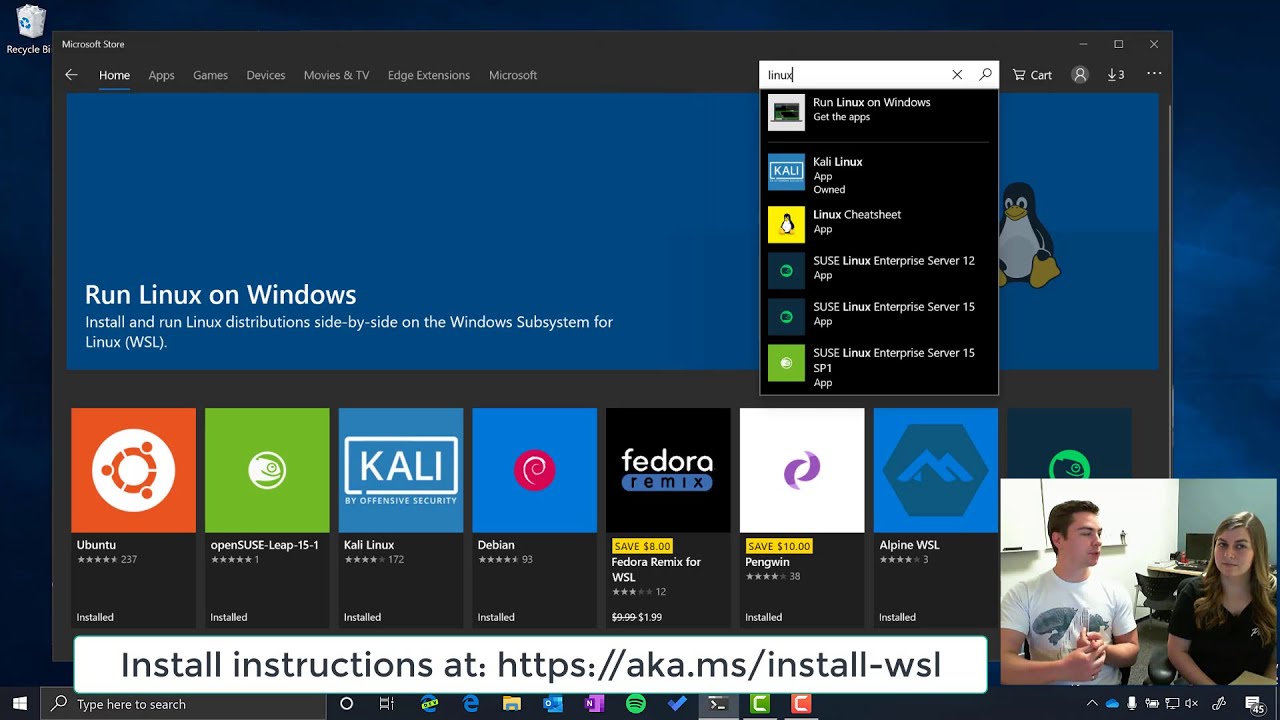
Learn how you can use the latest modern tools in Windows to develop your applications! Craig Loewen and Kayla Cinnamon take you from starting development on your app with Windows Terminal and the Windows Subsystem for Linux, to debugging it using the new version of Edge and Visual Studio Code with the Remote Extension, all the way to deploying it with your own CI/CD pipeline in Github with Github Actions onto your site in Azure.
Find out more about these tools here:
Windows Terminal: https://github.com/microsoft/terminal
Windows Subsystem for Linux (WSL): https://aka.ms/learnwsl
Visual Studio Code: https://code.visualstudio.com/
Visual Studio Code Remote Extension: https://code.visualstudio.com/docs/remote/remote-overview
The Newest Version of Edge: https://www.microsoftedgeinsider.com/en-us/
Github Actions: https://github.com/features/actions
Azure: https://azure.microsoft.com/en-us/get-started/
