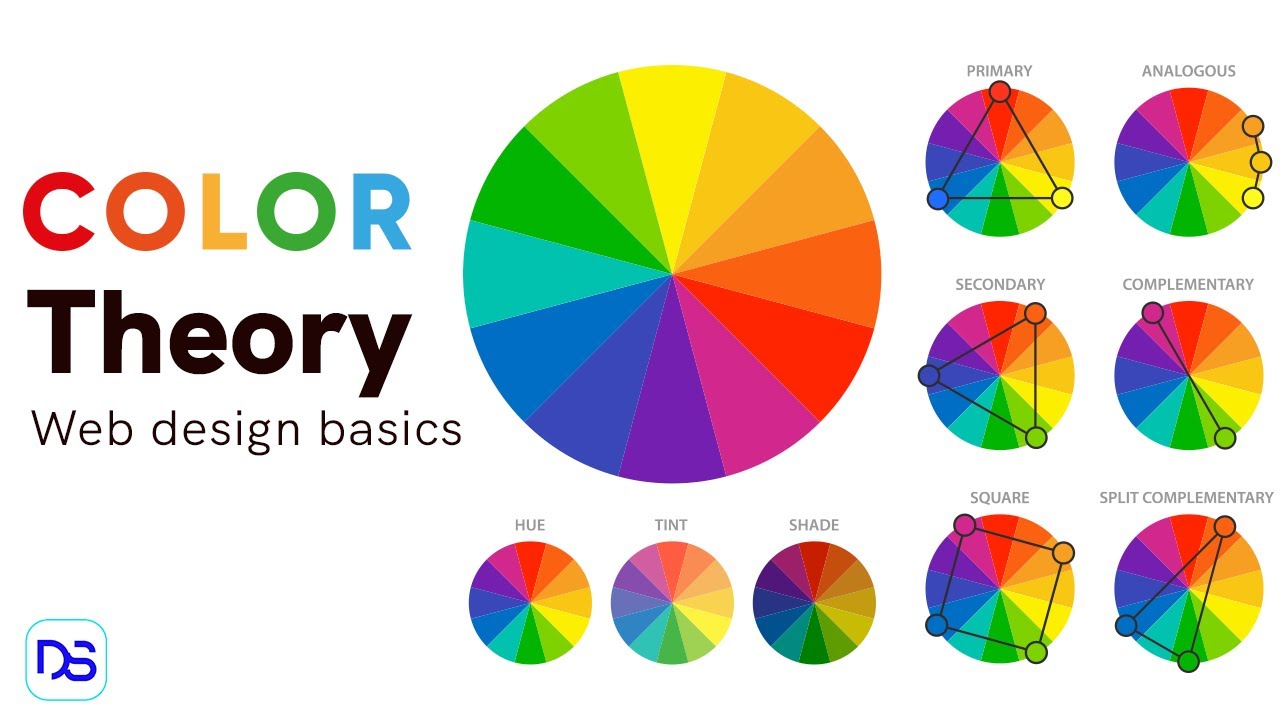
In this web design basics video, I’ll show how to pick a color scheme for your WordPress website and load it into Elementor. New to web design or elementor? Get started now.
We’ll discuss how to pick base color, generate color scheme, use color harmony and use it on our WordPress sites.
Get Elementor Pro:
https://bit.ly/designelementorpro
Free Canva color tools:
https://www.canva.com/colors
Free Adobe color tools:
https://color.adobe.com/create
Web design basics playlist:
Custom login page using Elementor pro:
Custom WordPress registration page using elementor & dynamic content plugin:
Custom register page using Jetblocks & Elementor:
Join our Facebook Group: https://www.facebook.com/groups/designschoolwp
WordPress HTML Basics tutorial:
Creative elementor buttons tutorial:
If you’re new to Elementor, learn the basics here:
Design your website: https://www.youtube.com/playlist?list=PL19jB3vK-qIUWYcJE0r2oFjRxMLxPBLFt
Build your website: https://www.youtube.com/playlist?list=PL19jB3vK-qIXBIpyRqq8nrjb6Z14l-7gs
Customise your website:
