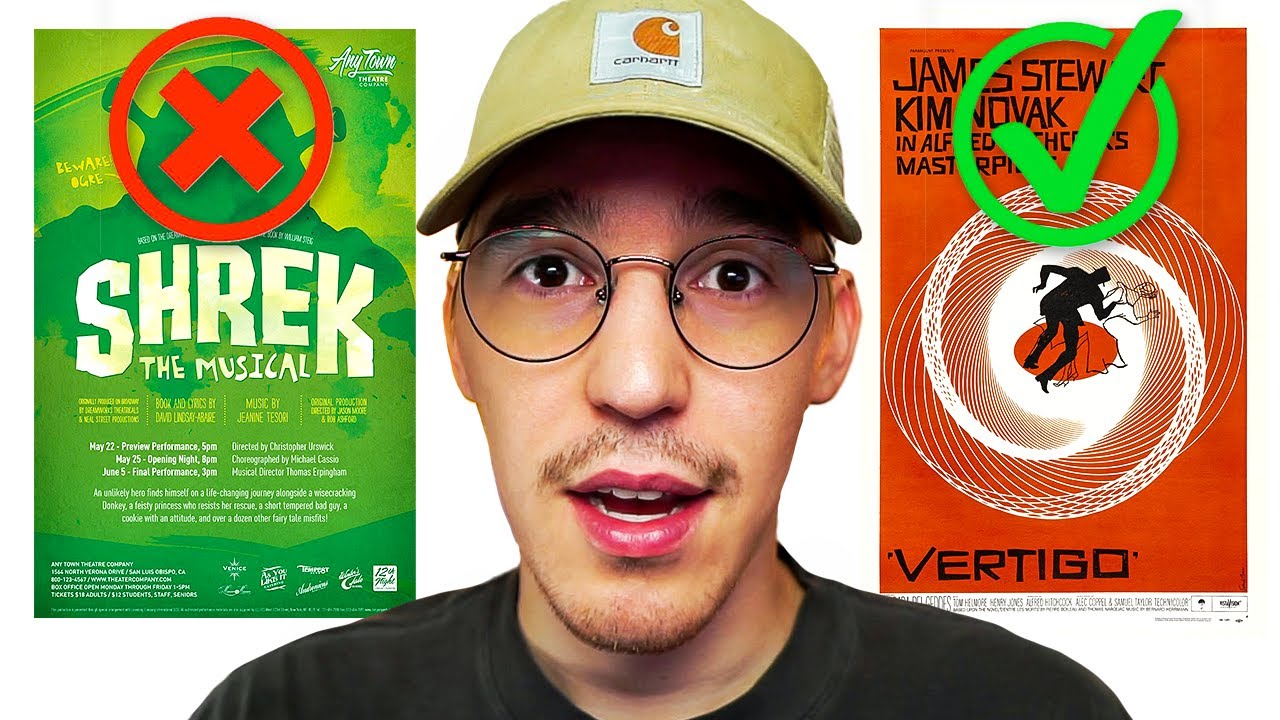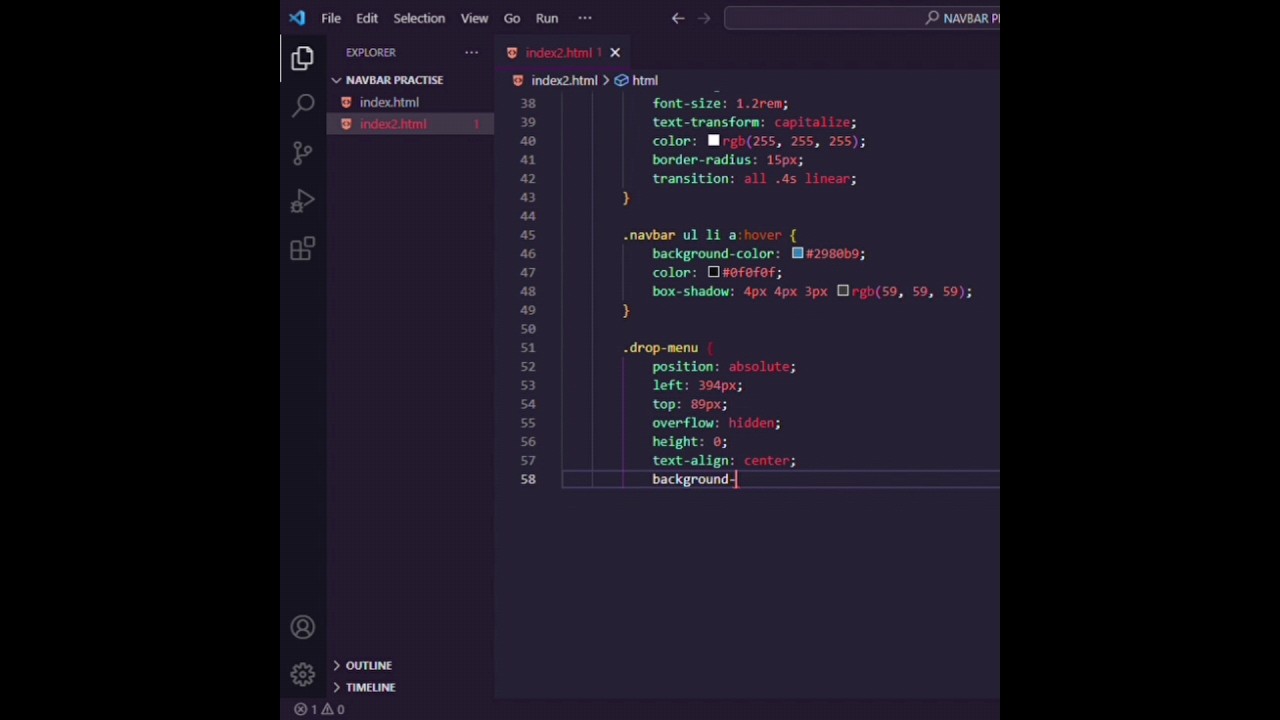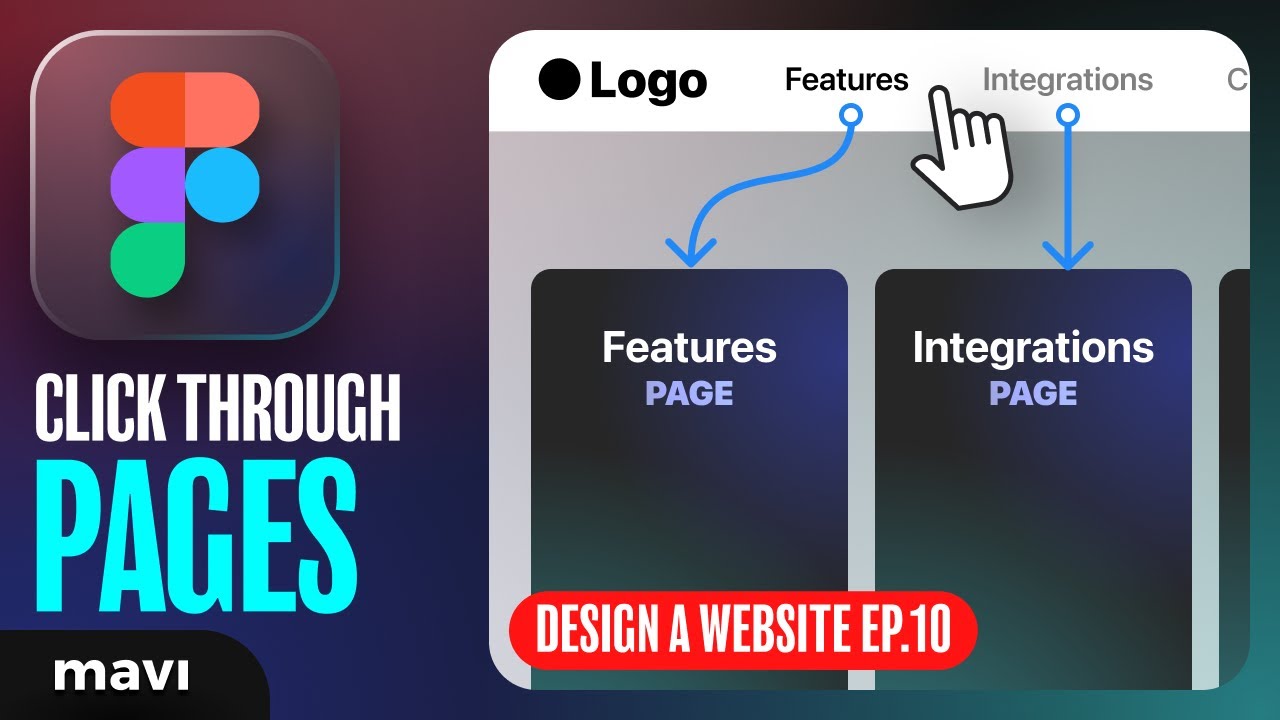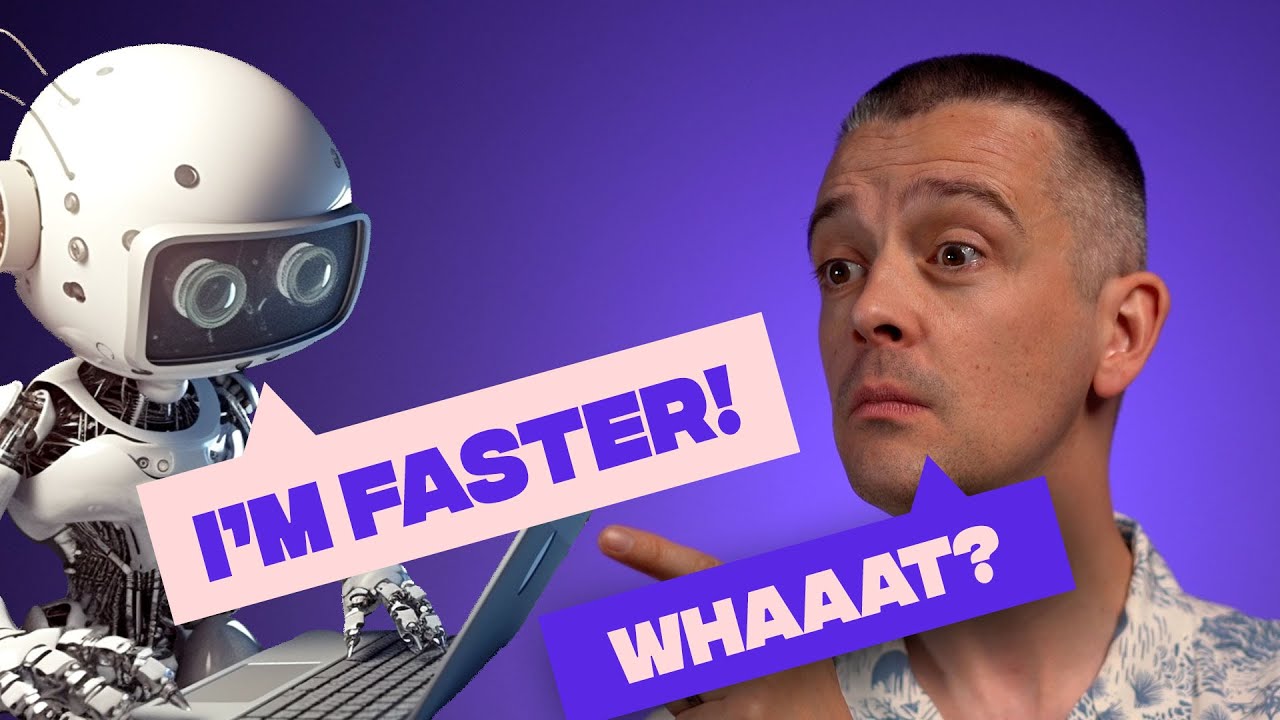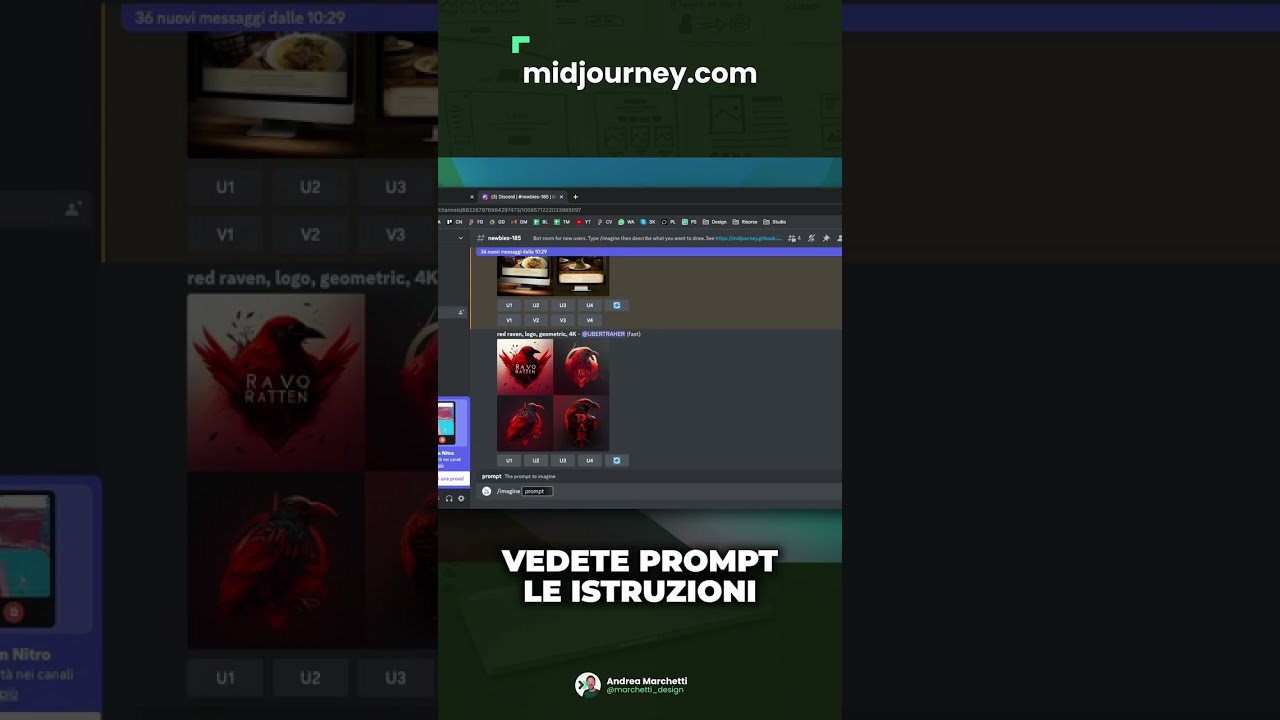The Truth About Finding Your Style as a Designer
https://youtube.com/watch?v=ct_gO4MRdMU Having a defined Artistic style is something most visual artists and graphic designers value. However, I think the pursuit of that can sometimes get in the way of creative expression. I have a love/hate relationship with “style” in the graphic design world and wanna chat about it with you