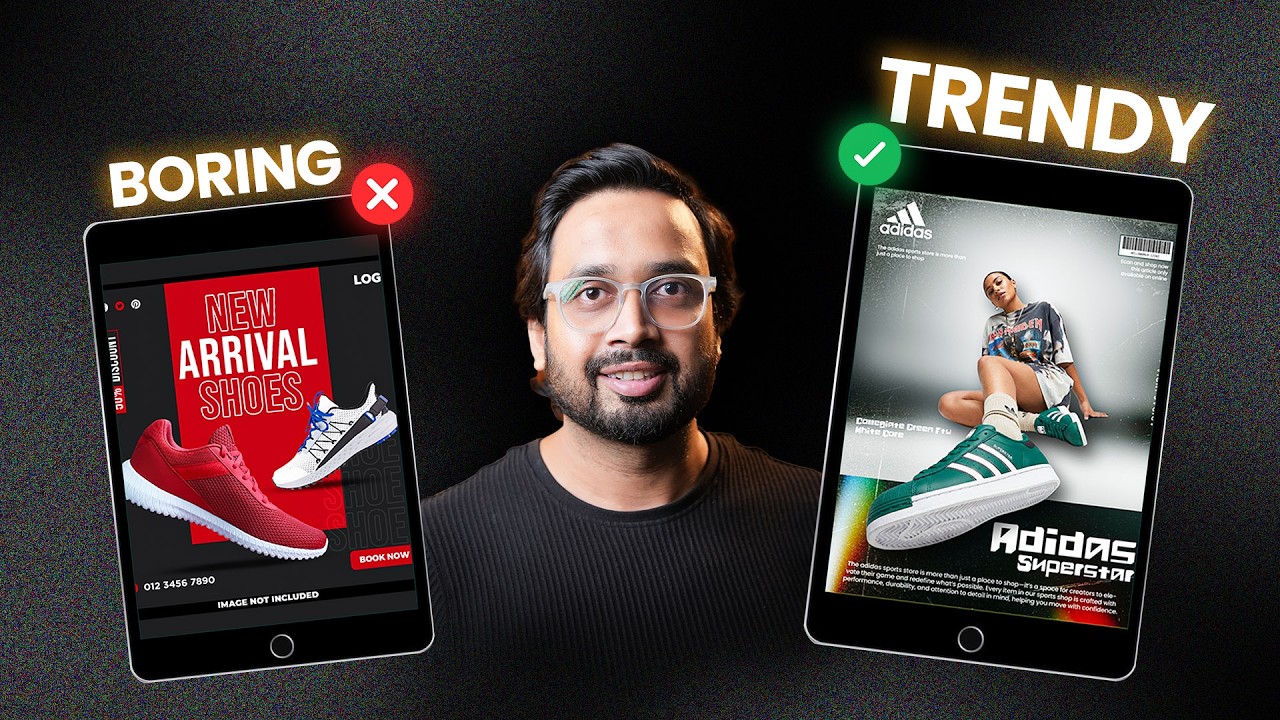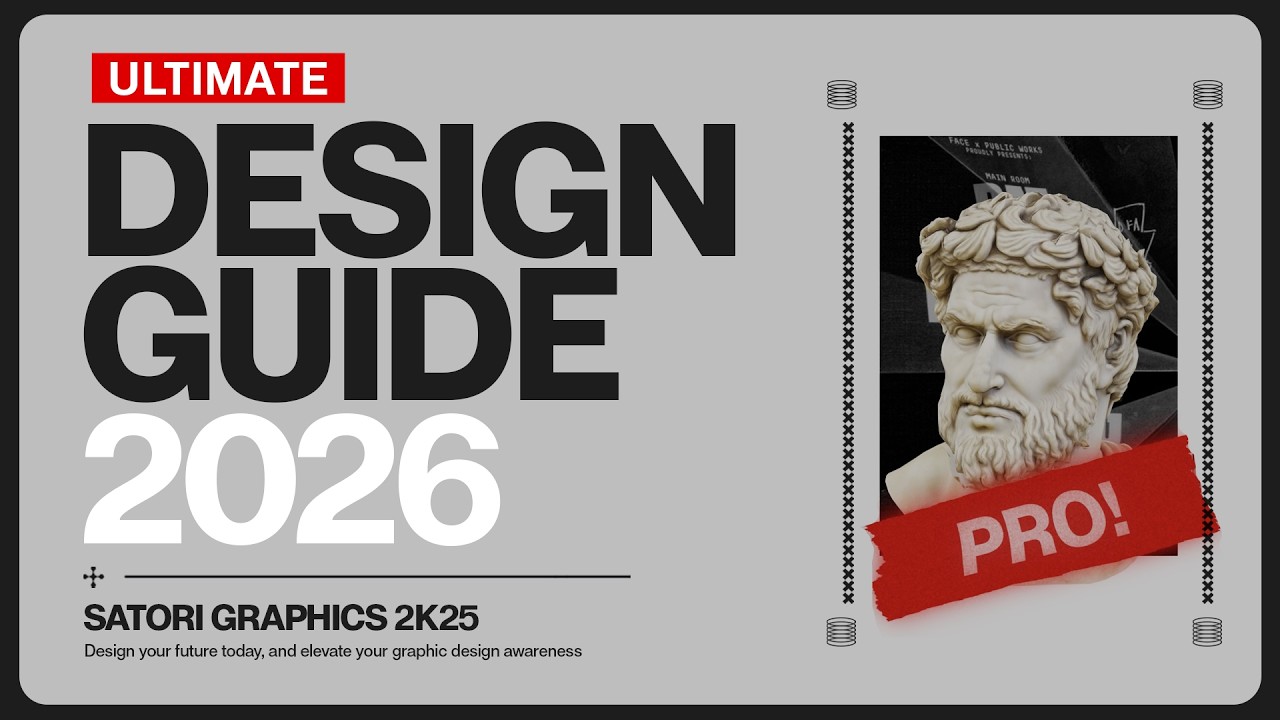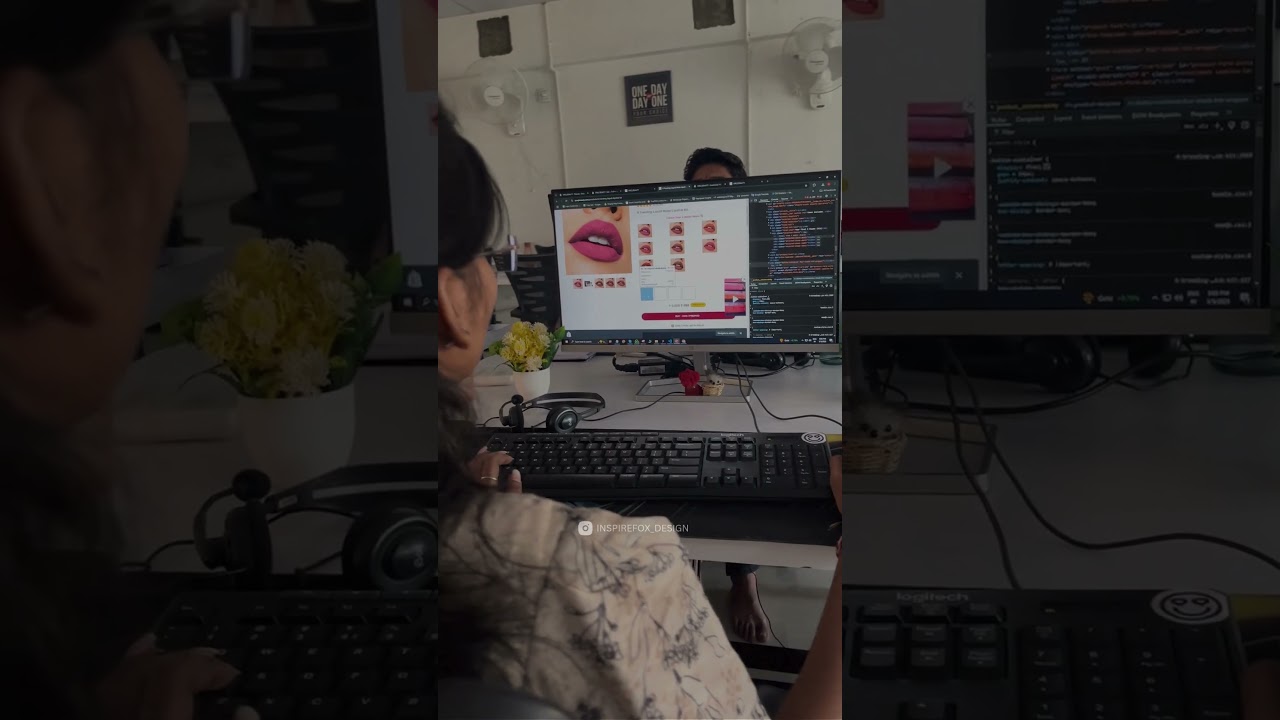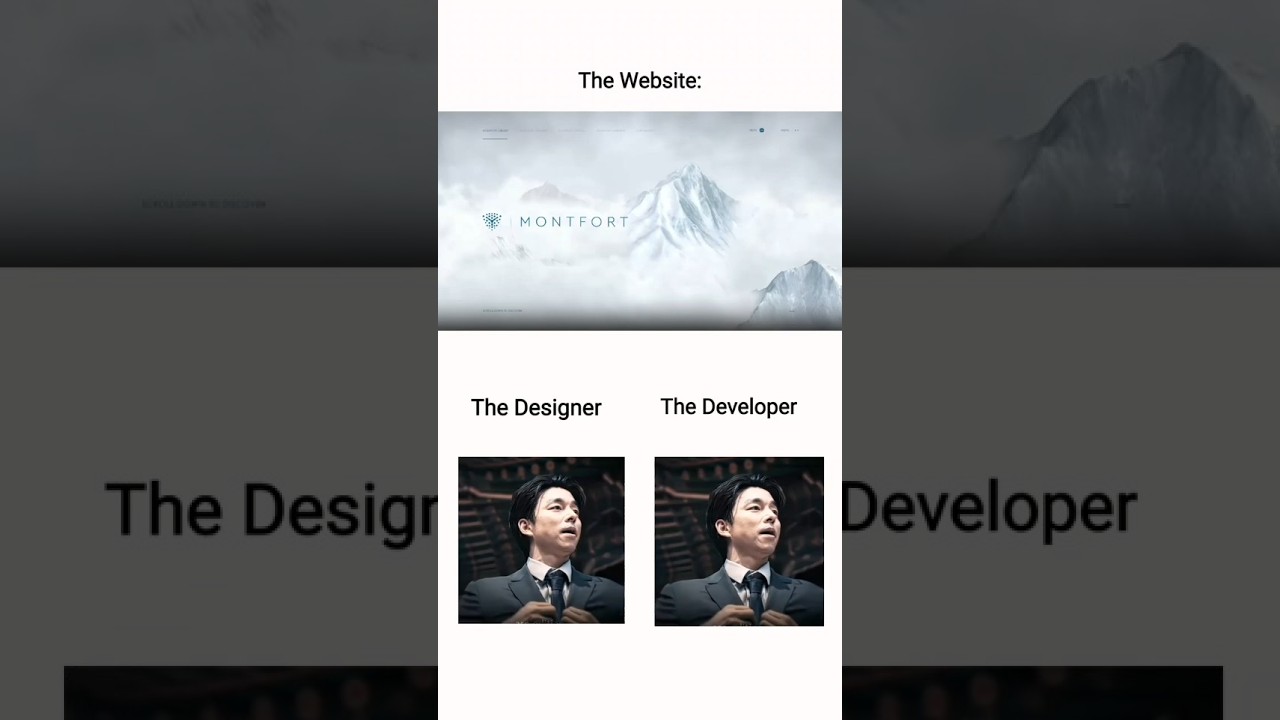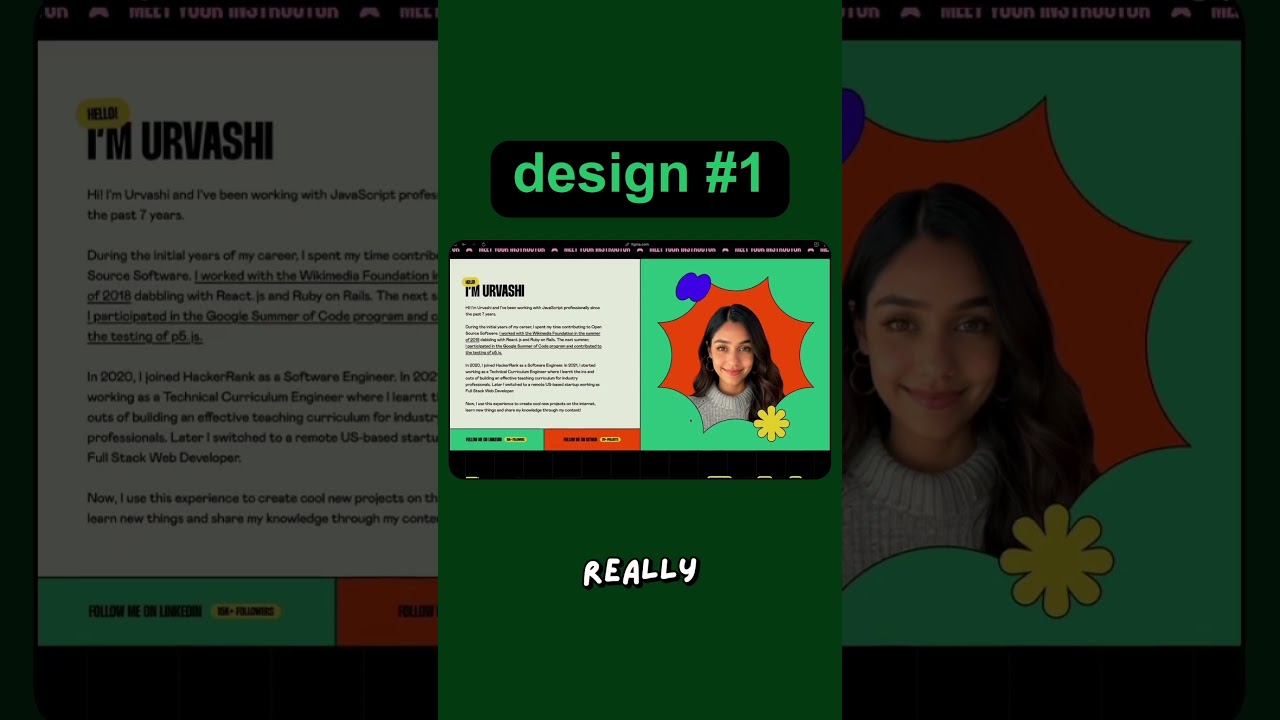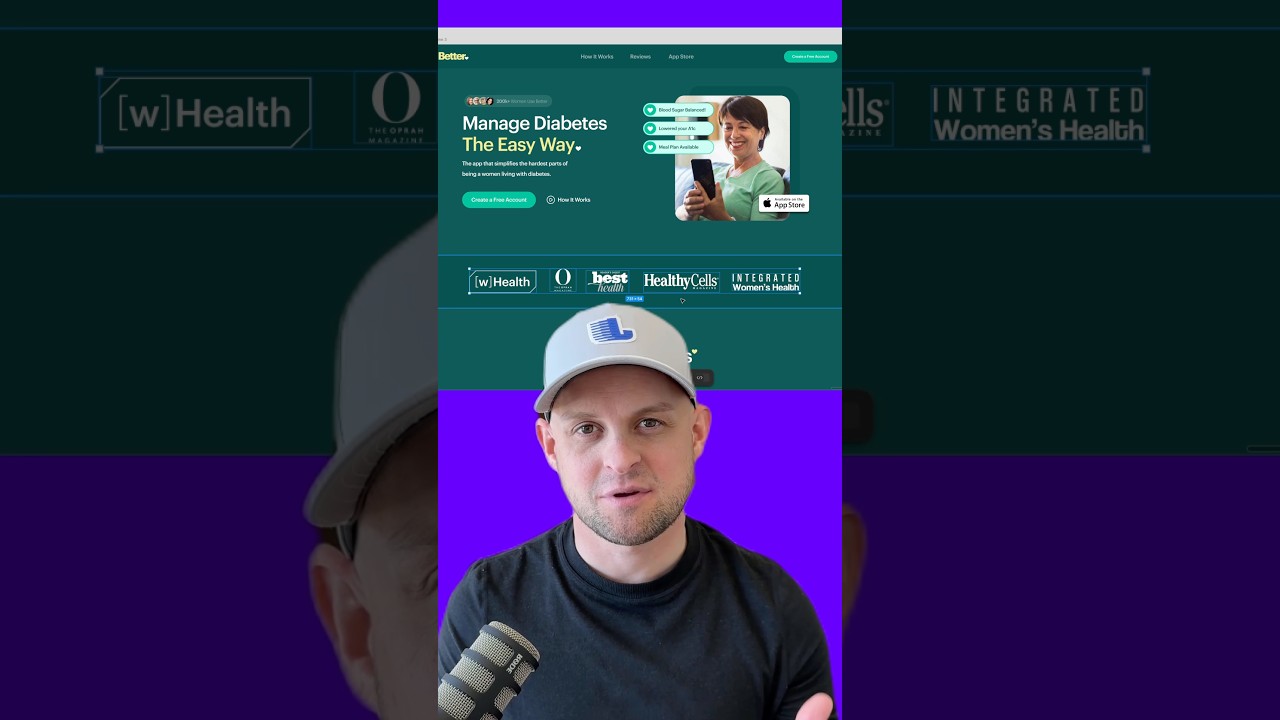Stop Making Boring Designs | Graphic Design Trend 2026
In this video, I’ll show you how to create trendy designs in 2026. If you’re still creating generic or boring designs, they won’t help you get a job or freelance clients. Learn how to upgrade your design thinking and create work that actually grabs attention. Watch till the end to